Forum Replies Created
-
AuthorPosts
-
alexg
Keymaster@Bigblue: Hello,
Yes I know that the chart is not ideal. Perhaps in the future I can replace it with a custom solution but for the moment there are simply too many other things to do.
If you need a smaller QR Code, use CSS to restrict the size of the UI.
If you face other issues, please open a new thread.
kind regards
alexg
KeymasterThis is now implemented in
0.1.2-beta. Thanks.alexg
KeymasterHi San,
To be clear, do you mean that the default rate in the buy and sell boxes should be the current market rate?
Yes, this makes sense and can be done.
Thanks for the suggestion
kind regards
alexg
KeymasterThis could be related to a bug that I have now fixed. Can you please try again with version
0.1.1-beta? It will be released shortly.I would also like to add technical indicators but it is a lot of work and will happen much later.
thanks
alexg
KeymasterThis could be related to a bug that I have now fixed. Can you please try again with version
0.1.1-beta? It will be released shortly.alexg
KeymasterHello Adonis,
1. First, can you please check the Troubleshooting section in the documentation under “I do not see the UI elements in the frontend.”?
2. To be clear, does the rest of your site work apart from the shortcodes?
3. Does the problem persist if you deactivate the block.io adapter? You should be fine if you use the CoinPayments adapter instead.
Let me know please.
kind regards
alexg
KeymasterHello Adonis,
There are detailed instructions on how to provide translations in the PDF manual. Please see the section Localization. The manual is available when you get the bundle download of the plugin.
kind regards
alexg
KeymasterThanks for the additional info.
From the error message it is obvious that the techan library was not loaded. It is likely that this is due to XSS protection. I will include a copy of the library in the next patch release of the extension. Thank you very much for reporting this.
If you wish to see what the candlesticks look like, you can have a look at the techan library: http://techanjs.org/
Technical indicators are not implemented, but there are candlesticks, volume bars, and arrows at the user’s buy and sell positions.
regards
alexg
KeymasterHello,
Thanks for testing first of all. What exactly happens when you try to enter an order? The expected behavior is that you should get back an order id in an alert box and the order should be added to the orderbook.
1. Once you hit “buy” or “sell”, do you see the alert box?
2. Do you see any error message?
3. Is your market enabled?
Let me know please. Thanks
alexg
KeymasterGreat to hear that you got deposits working.
1. Does the problem persist if you switch to another theme?
2. Can you email me a screenshot of this black square?
Looking forward to your reply.
kind regards
alexg
Keymaster@bigblue: Is your market in the enabled state? Are there any JavaScript errors in your console?
About the Tip the Author extension, please use its support forum as it is probably a different issue.
kind regards
alexg
KeymasterHello Hamaru,
Users who have the
has_walletscapability can deposit cryptocurrencies via the[wallets_deposit]shortcode.You can have a look here for the wallet shortcodes: https://www.dashed-slug.net/bitcoin-altcoin-wallets-wordpress-plugin/shortcodes/
The frontend UIs are explained in more detail in the PDF documentation under the section “Frontend”.
Hope this helps.
Please do let me know if you have further questions.
kind regards
alexg
KeymasterHello San,
Before we can fix this we must first identify the problem.
1. To be clear, does the problem occur when you are using the page editor in the admin screens?
2. When you inspect the network in your browser’s console, which XHR requests slow down the page?
3. Have you tried the recommendations in the trouble shooting section under the title “When I activate the plugin, my WordPress becomes somewhat slow but is still usable.”?
thanks
alexg
KeymasterHello everyone,
Thanks for your initial feedback.
The chart (
[wallets_exchange_chart]shortcode) is expected to be empty when you first install the plugin. This is how it should look like: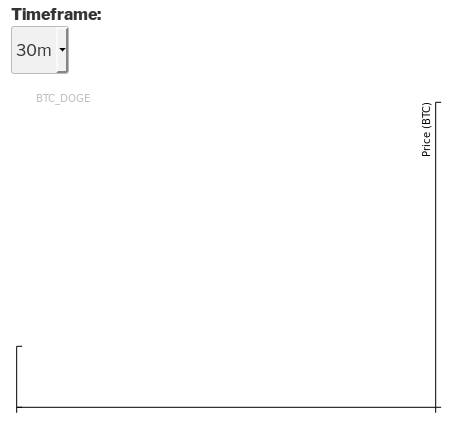
When the UIs are first loaded they are grayed out (opacity set to 50%). Then, as all the data is loaded from the JSON API, the UIs will turn to opacity 100%. If you are seeing the above chart at opacity 100% then all is fine, your orderbook is simply empty. As you know, candlesticks only represent executed orders.
@Bigblue: You cannot set a market to have the same symbol for base and quote currency. If you are testing in a local environment you can set up a bitcoin testnet and litecoin testnet node using the full node multiadapter extension. If you are on a hosted server that you use only for testing( i.e. is closed to the public), you can simply create any markets to test. Even if you use real currencies, no blockchain transactions will be executed unless you choose to withdraw your funds. Therefore you can do your tests and then wipe the DB tables (
wp_wallets_txs,wp_wallets_adds,wp_wallets_orders) once your tests are done.alexg
KeymasterThe exchange extension is now released. See the relevant blog post here.
-
AuthorPosts

