
screenshots
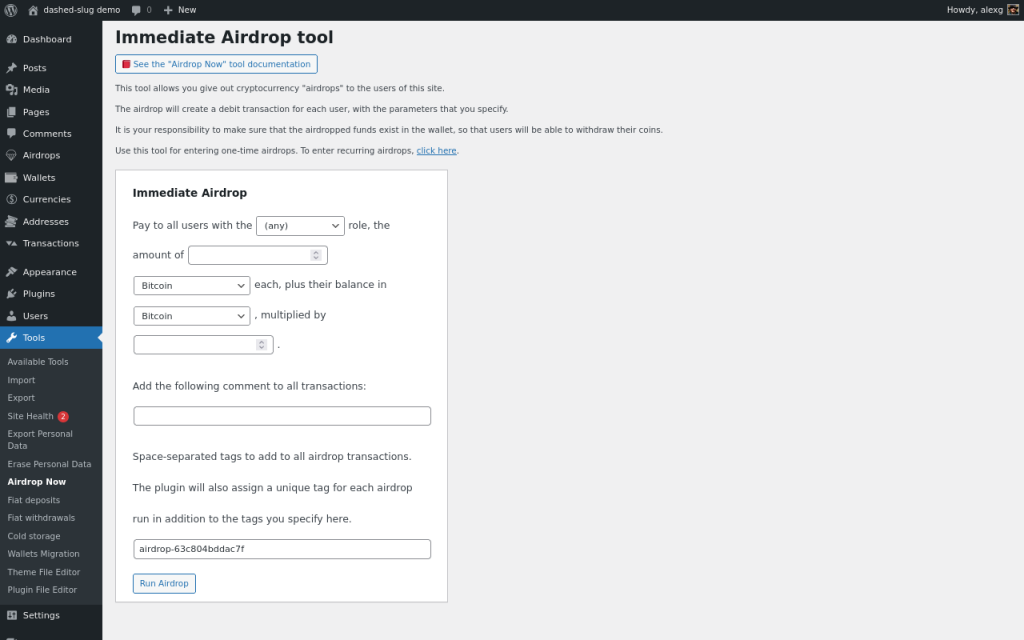
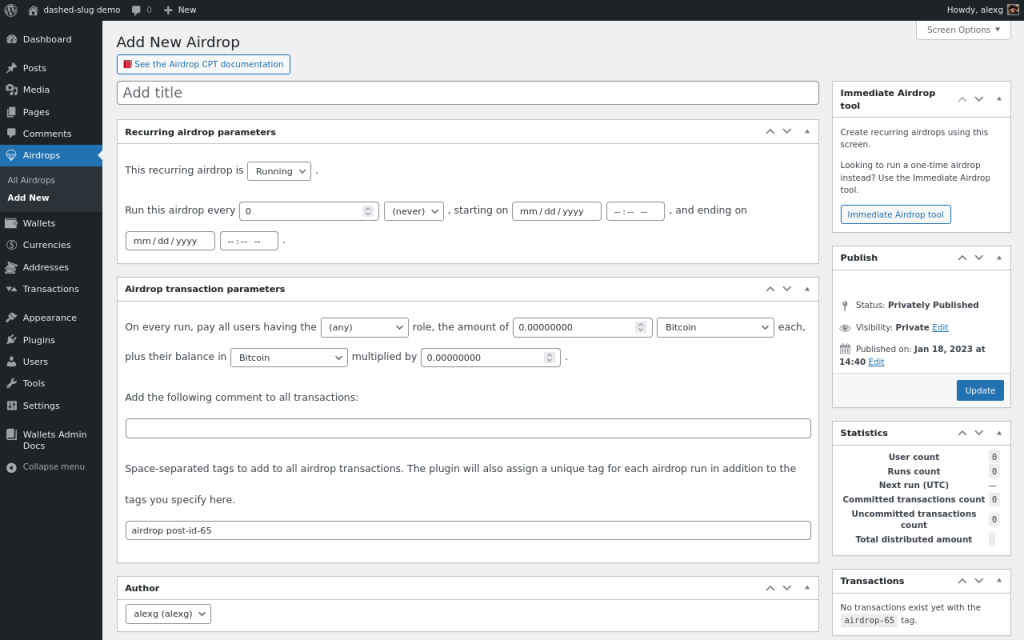
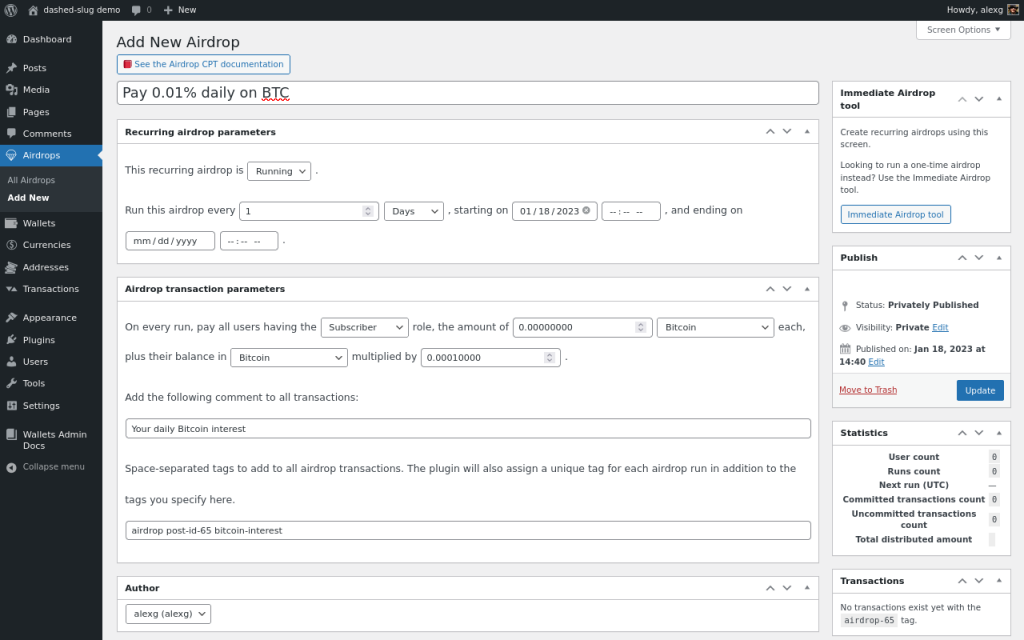
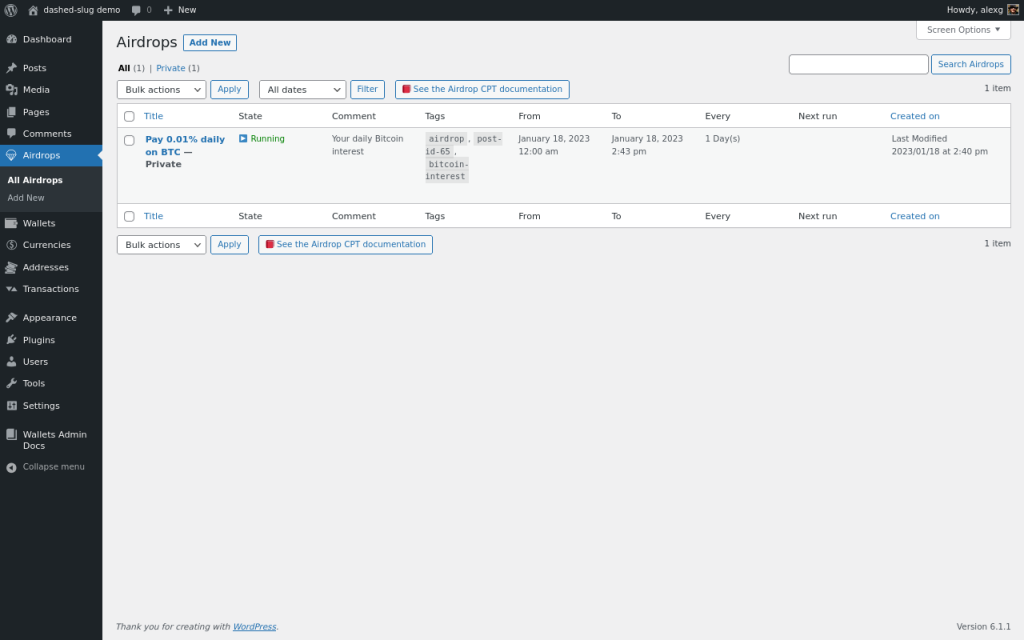
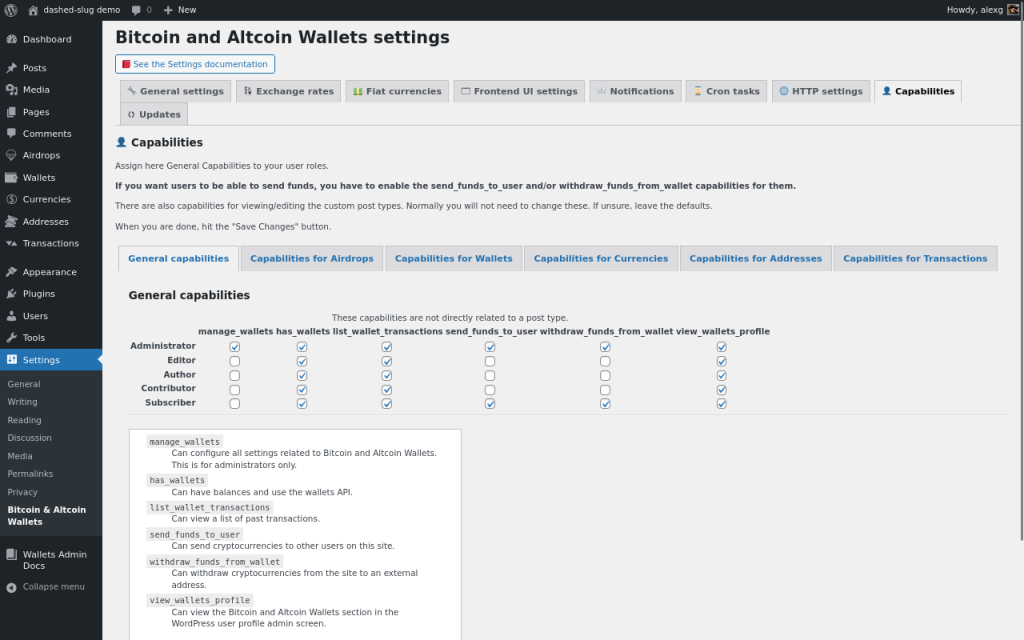
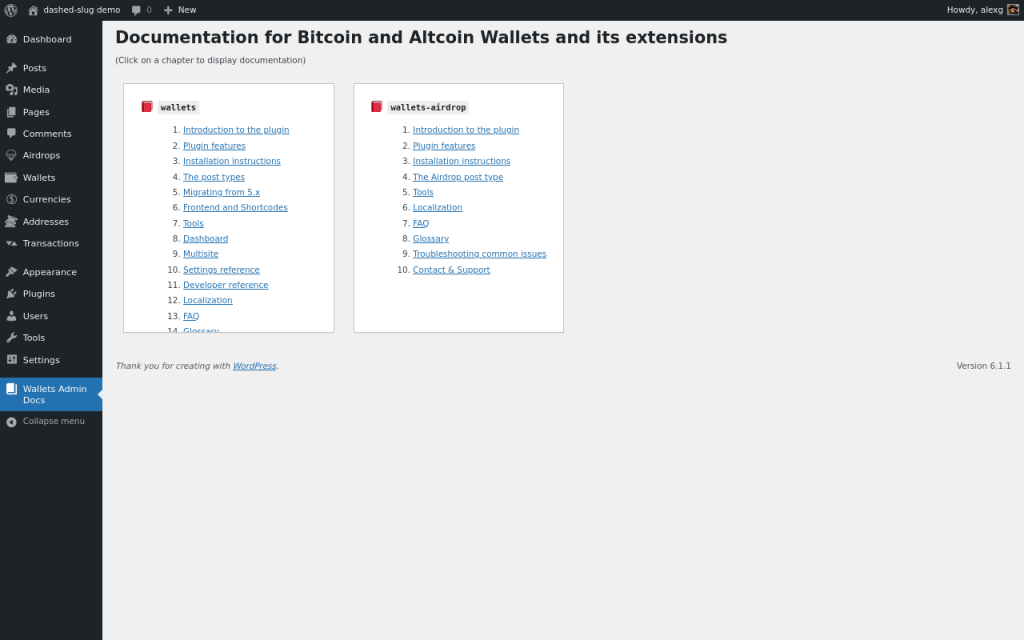
features
- Admins can
- Create recurring airdrops
- Set a start date and time
- Set an end date and time
- Set a periodicity (time between payouts)
- Set the payout amount
- As a fixed amount of a currency
- As a percentage of the user balance
- Of the user balance in same currency
- Of the user balance in another currency
- The airdrops can be paid out to
- All users
- Users of a specific WordPress User Role
- Set a message template to associate with any payout transactions
- Set tags on the payout transactions
- View aggregate statistics on a running airdrop
- Count of applicable users
- Count of runs executed so far
- Count of payout transactions created so far
- Sum of distributed amounts so far
- Perform immediate airdrops (non-recurring)
- Set the payout amount
- As a fixed amount of a currency
- As a percentage of the user balance
- Of the user balance in same currency
- Of the user balance in another currency
- The airdrops can be paid out to
- All users
- Users of a specific WordPress User Role
- Set a message template to associate with any payout transactions
- Set transaction tags on the payout transactions
- Set the payout amount
- Create recurring airdrops
- Users can
- Receive airdrops according to admin settings
- Be informed via email notifications about airdrop payouts
installation
TIP: You should first install and configure the parent plugin, Bitcoin and Altcoin Wallets.
1 Log in to dashed-slug.net using your premium account.
2 Go to http://www.dashed-slug.net/bitcoin-altcoin-wallets-wordpress-plugin/airdrop-extension
3 Download the latest version of this app extension.
4 Login to your WordPress installation as an admin.
5 Go to Plugins.
6 Click on Add New.
7 Click on Upload Plugin.
8 Click on Choose file.
9 Select the zip file that you downloaded.
10 Click on Activate plugin.
That’s it! The extension is now installed!
- To perform an immediate airdrop, navigate to Tools → Airdrop Now.
- To create a recurring airdrop, navigate to Airdrops → Add New.
downloads
This is a premium plugin available to paying members only.documentation
As of Bitcoin and Altcoin Wallets version 6.0.0, the documentation can be accessed from the WordPress admin screens. Look for Wallets Admin Docs in the Admin menu.
Note that the documentation is only shown to administrators (users with the manage_wallets capability).
Previous versions of the plugin and its extensions had documentation in the form of an accompanying PDF file. This has now been replaced with markdown files placed in the source code directories of each component.
troubleshooting
After running multiple airdrops the SQL tables wp_posts and wp_postmeta have become too large and are slowing down the site.
It has recently come to my attention that this can happen with frequent airdrops on sites with many users. If you have thousands of users and are running hourly airdrops, this can generate a very large number of transactions.
Ideally you could run less frequent airdrops (daily, weekly, etc). The solution I recommend is to aggregate old airdrop transactions so that there are less transactions on the tables.
I have provided a PHP script that will aggregate airdrop transactions older than one month for each user, currency and blog. The script requires ssh access to your WordPress host. Running the script does not require any downtime for your site. It will dramatically reduce the number of airdrop transactions and will solve any performance problems that arise from this.
You can find the script here: https://gist.github.com/alex-georgiou/29ec4dd91b33e29e152de3cbeca2d48e
Please study the instructions that come with the script and let me know if you have any questions.
support
Please use the appropriate support forum:
- For all issues and inquiries regarding the parent plugin, Bitcoin and Altcoin Wallets, you can use the support forum on WordPress.org. You may also use the General discussion forum on dashed-slug.net.
- The support forum for this extension is here.
You are welcome to send in any problems, questions, suggestions, thoughts, etc.
For all other communication, such as questions and issues regarding membership, you can email me.

