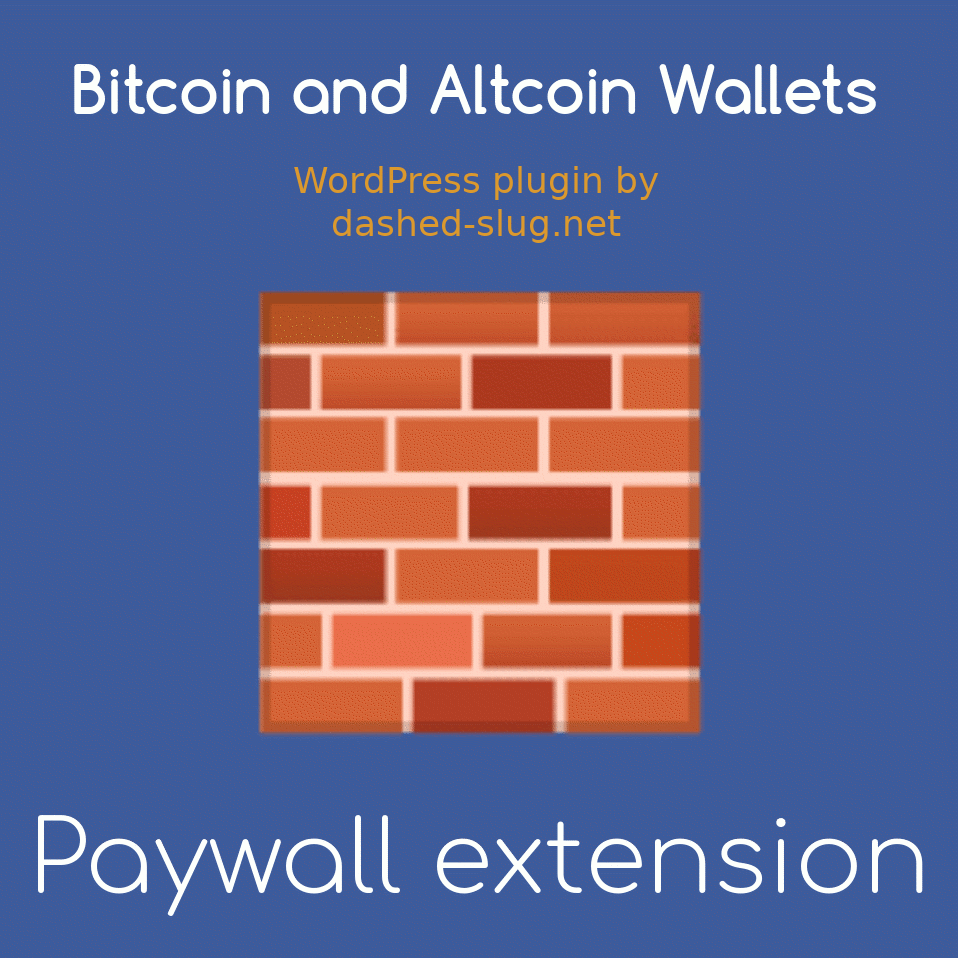
screenshots
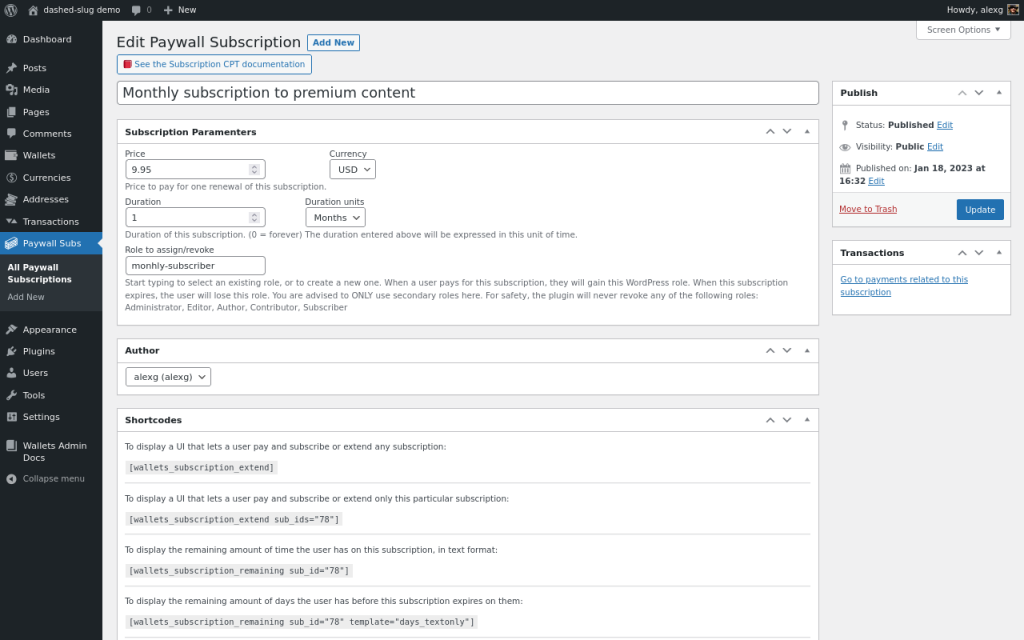
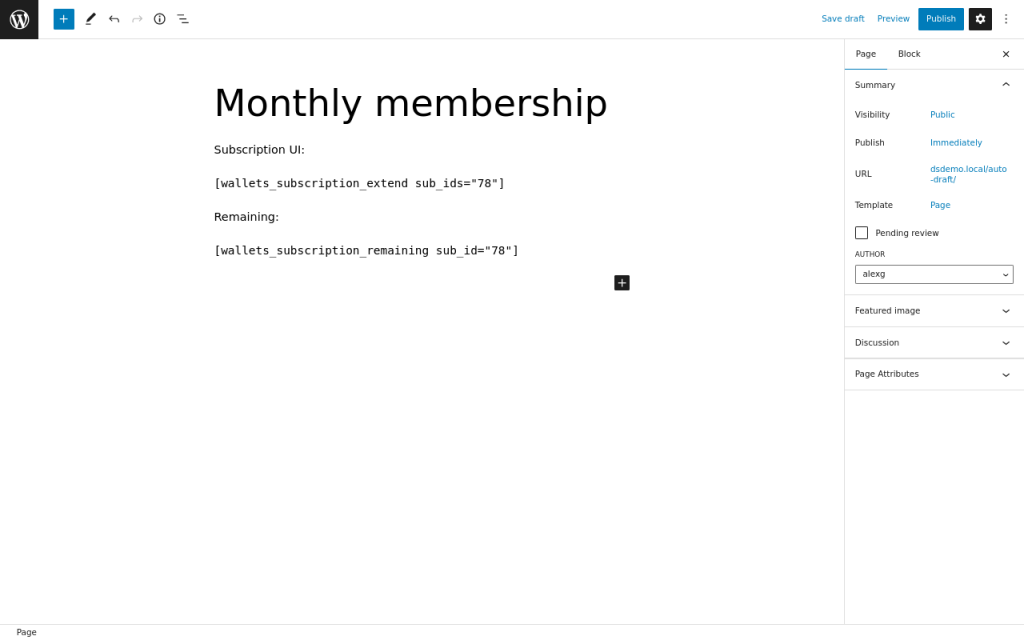
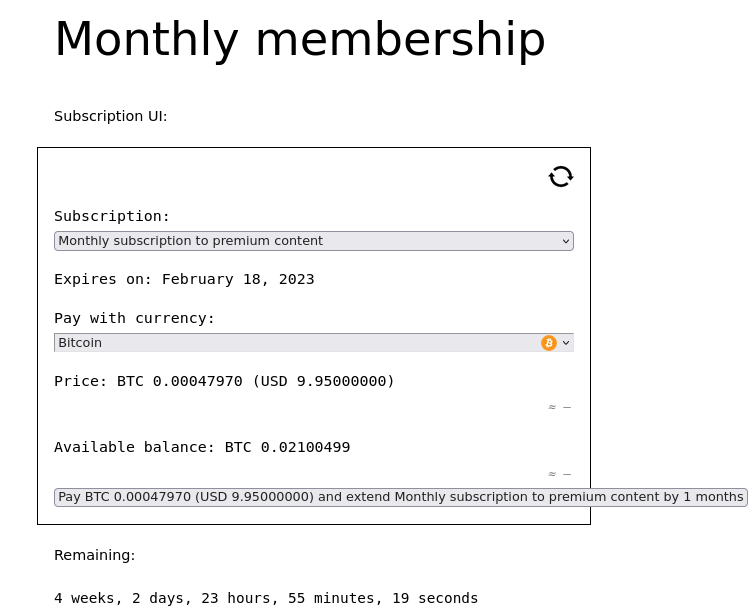
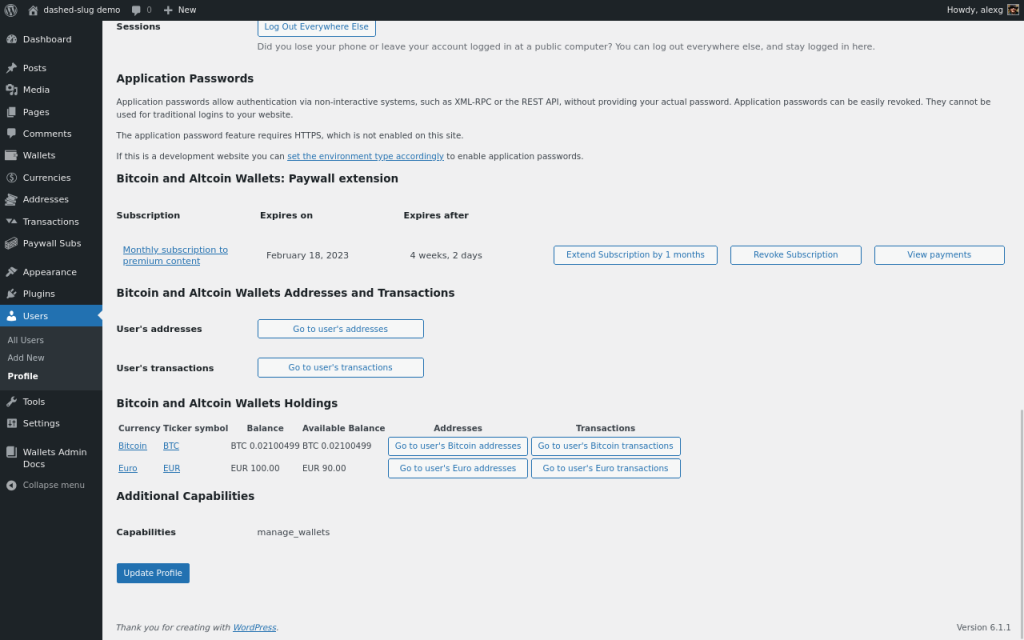
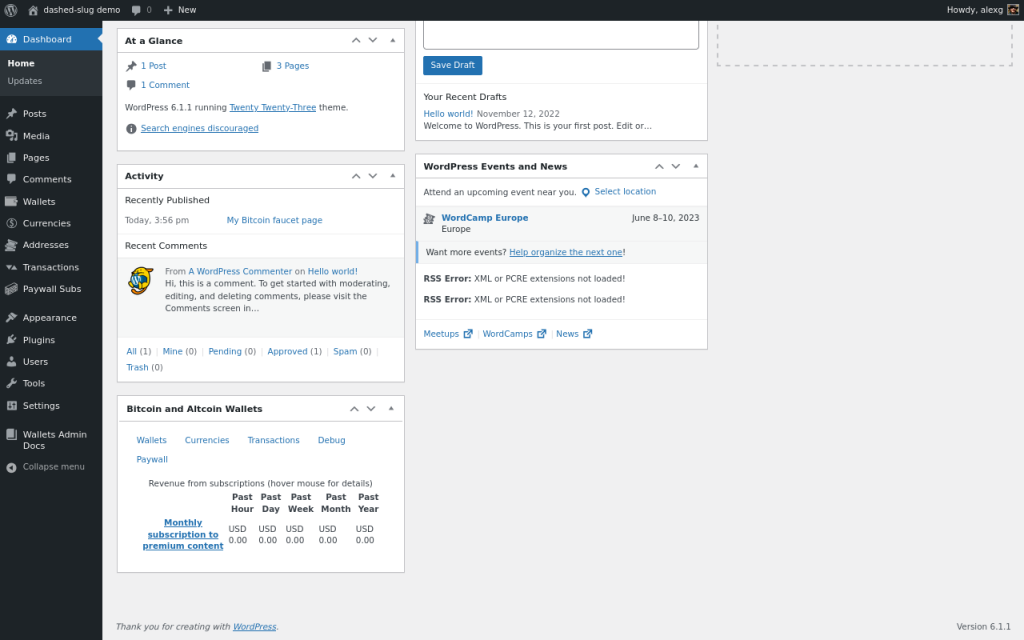
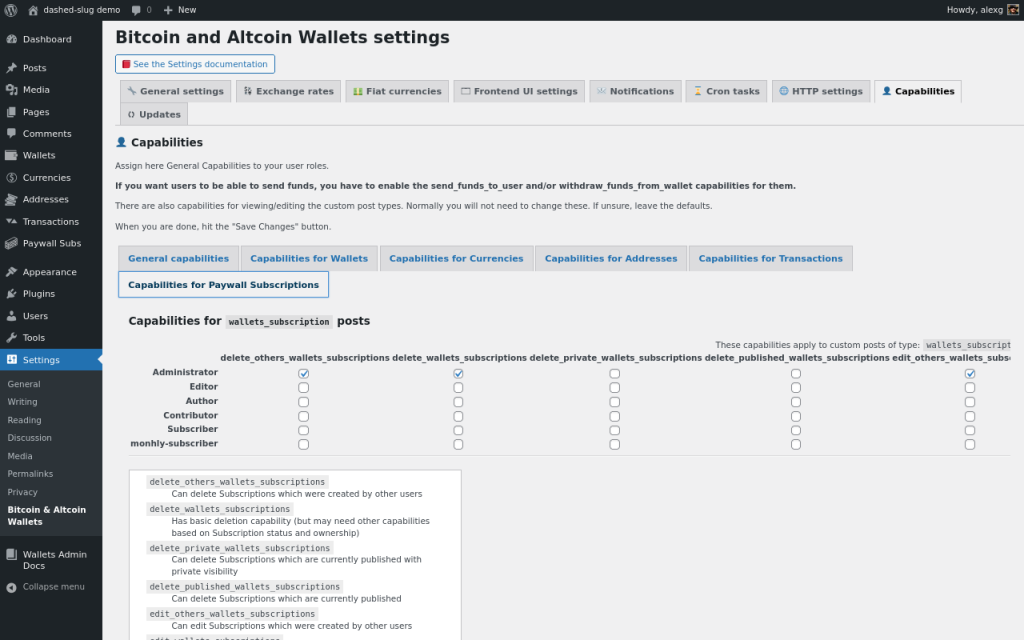
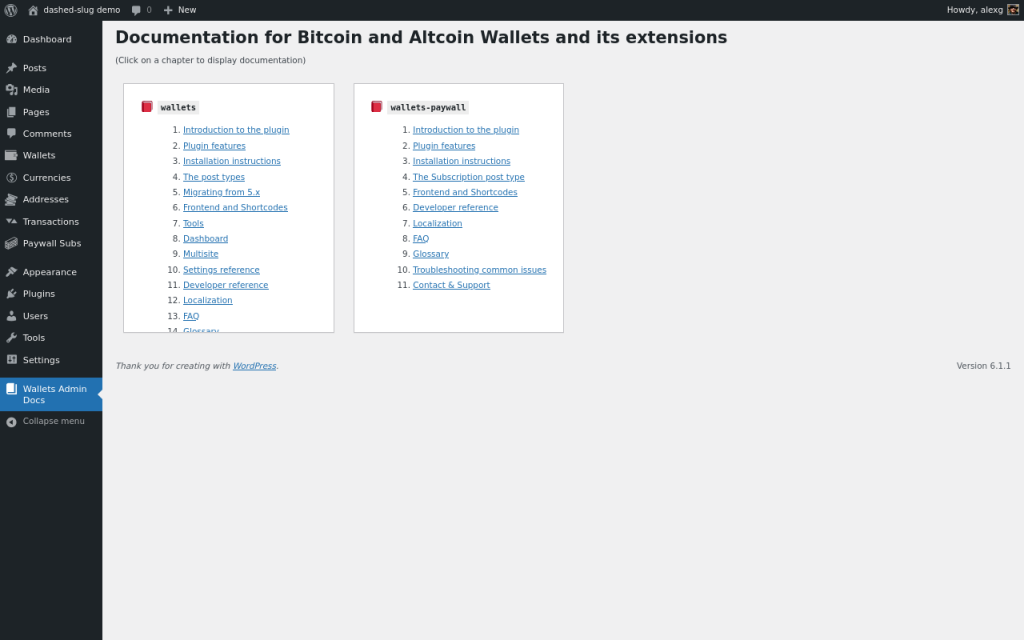
features
- Admin can
- Create paywall subscriptions
- Can set the following
- Price, in any of the enabled VS Currencies
- Duration in hours, days, weeks, months or years, or without expiry
- User role to set to subscribers
- Existing role
- New role (created from admin input)
- View user subscriptions in profile page
- Manually subscribe a user
- Manually unsubscribe a user
- View payments that user has performed for subscriptions
- User can
- View/extend subscriptions via UI
- Can view current subscription status
- Expiry date/time as text
- Remaining time in human readable form
- Can view cost of subscription in each Currency
- Can view current available balance
- Can pay to extend a subscription via any Currency
- View status for an admin-specified subscription as text
- Expiry date/time as text
- Expiry date/time as timestamp
- Remaining time in human readable form
- Admin can select how detailed the text should be via shortcode attribute
- Developer can
- Use WordPress actions to
- Subscribe a user via PHP
- Unsubscribe a user via PHP
- Use WP-REST API to
- List all subscriptions
- In general
- With details for specified user
- List details for one subscription
- In general
- With details for specified user
- Subscribe a user
- Use frontend JavaScript bubbling event to get notified when a subscription is extended
installation
TIP: You should first install and configure the parent plugin, Bitcoin and Altcoin Wallets.
1 Log in to dashed-slug.net using your premium account.
2 Go to https://www.dashed-slug.net/bitcoin-altcoin-wallets-wordpress-plugin/paywall-extension
3 Download the latest version of this app extension.
4 Login to your WordPress installation as an admin.
5 Go to Plugins.
6 Click on Add New.
7 Click on Upload Plugin.
8 Click on Choose file.
9 Select the zip file that you downloaded.
10 Click on Activate plugin.
11 Go to Paywall Subs_ → Add New.
12 To create a new Subscription, set the title, a price and a duration, and associate it with a WordPress role. If you want the subscription to never expire, set duration to 0.
If the role you entered does not exist, it will be created when a user pays for this subscription.
13 Click on Update to save your new Subscription.
14 Edit your frontend pages. Use the shortcodes as shown below the Subscription editor. The [wallets_subscription_extend] shortcode lets users view and extend their subscriptions. The [wallets_subscription_if] and [wallets_subscription_if_not] shortcodes are nested shortcodes that can be used to show/hide text or other content in your pages conditionally. Refer to the documentation for details.
That’s it, your users can now pay from their wallets to subscribe to your subscriptions and view your content.
downloads
This is a premium plugin available to paying members only.documentation
The documentation can be accessed from the WordPress admin screens. Look for Wallets Admin Docs in the Admin menu.
Note that the documentation is only shown to administrators (users with the manage_wallets capability).
support
Please use the appropriate support forum:
- For all issues and inquiries regarding the parent plugin, Bitcoin and Altcoin Wallets, you can use the support forum on WordPress.org. You may also use the General discussion forum on dashed-slug.net.
- The support forum for this extension is here.
You are welcome to send in any problems, questions, suggestions, thoughts, etc.
For all other communication, such as questions and issues regarding membership, you can email me.

