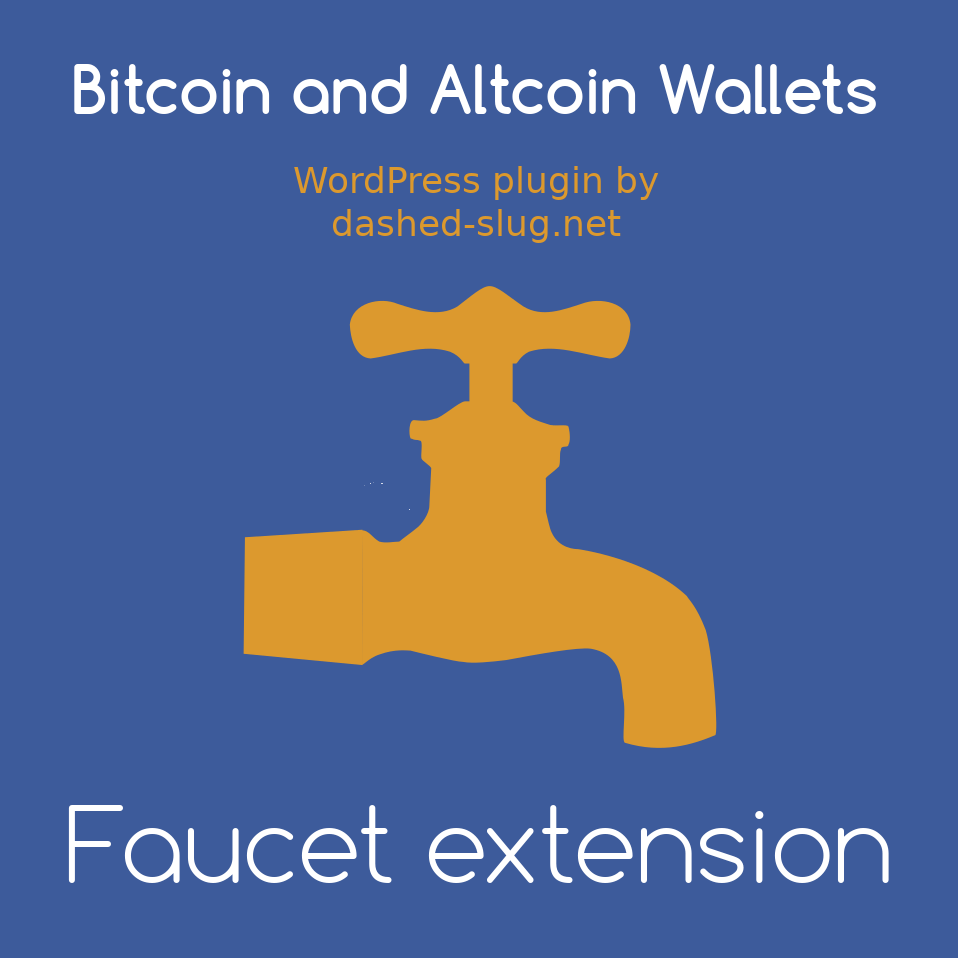
This plugin extension provides Faucet functionality on top of Bitcoin and Altcoin Wallets. Faucets are web pages that reward users for solving a CAPTCHA. You can read more about faucets on Wikipedia.
screenshots
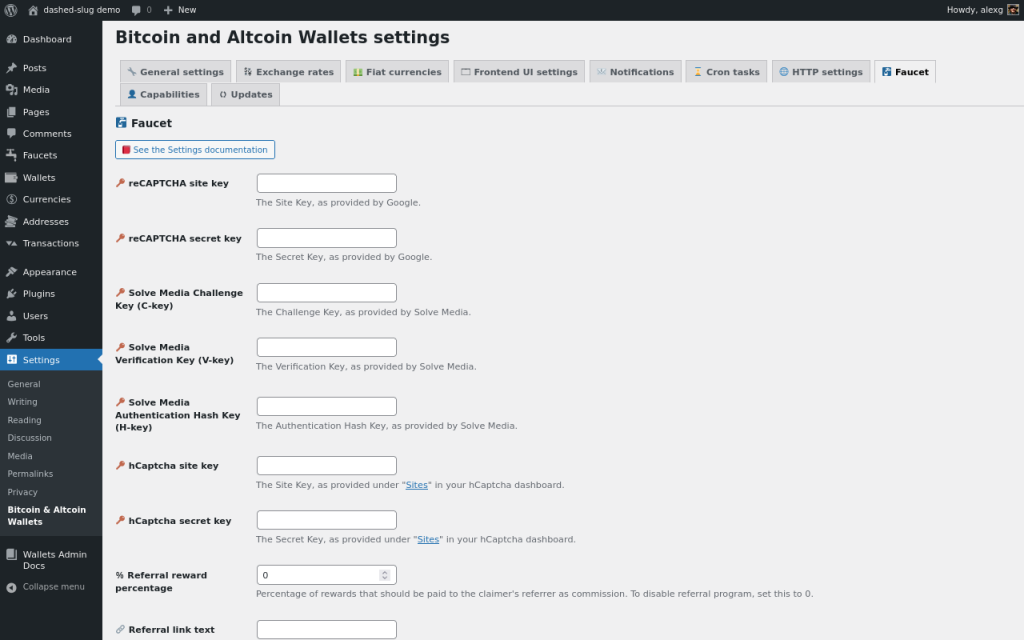
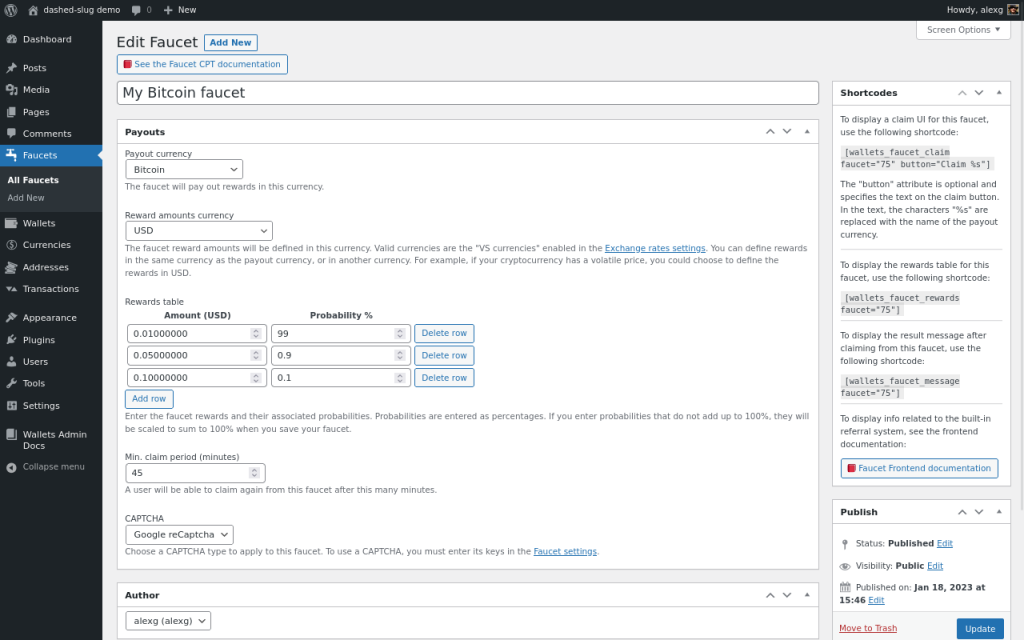
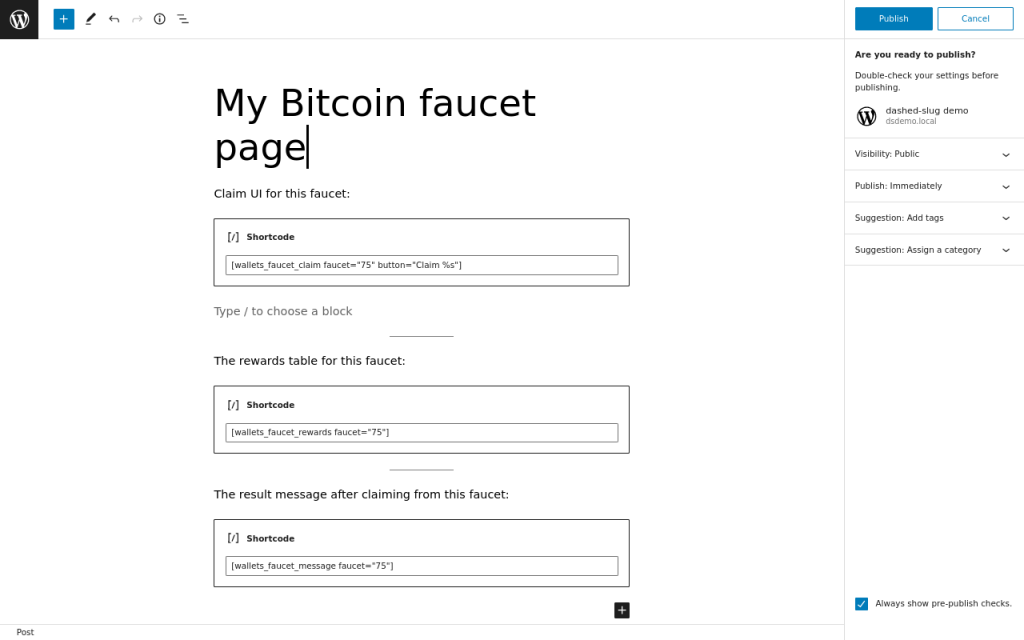
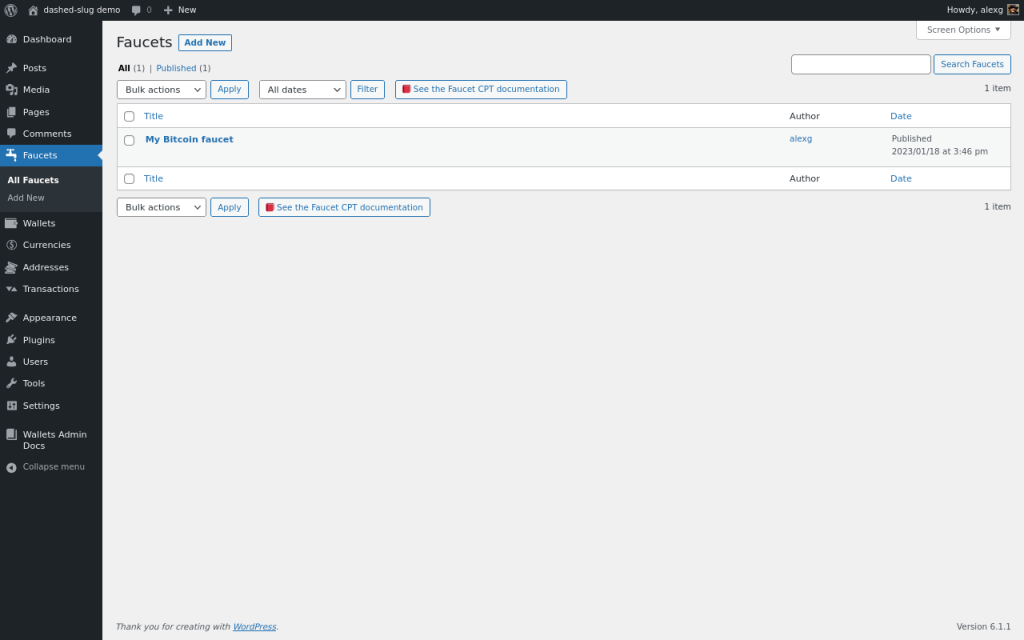
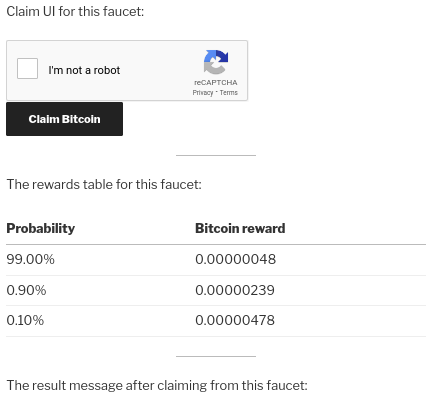
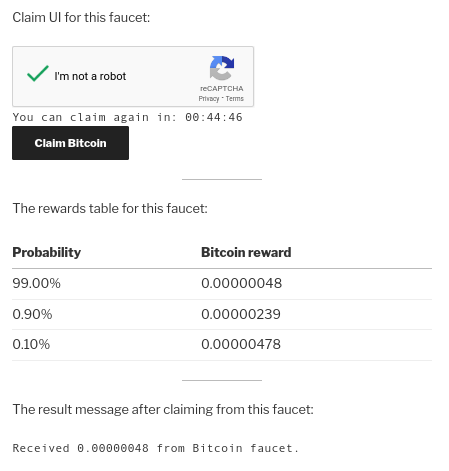
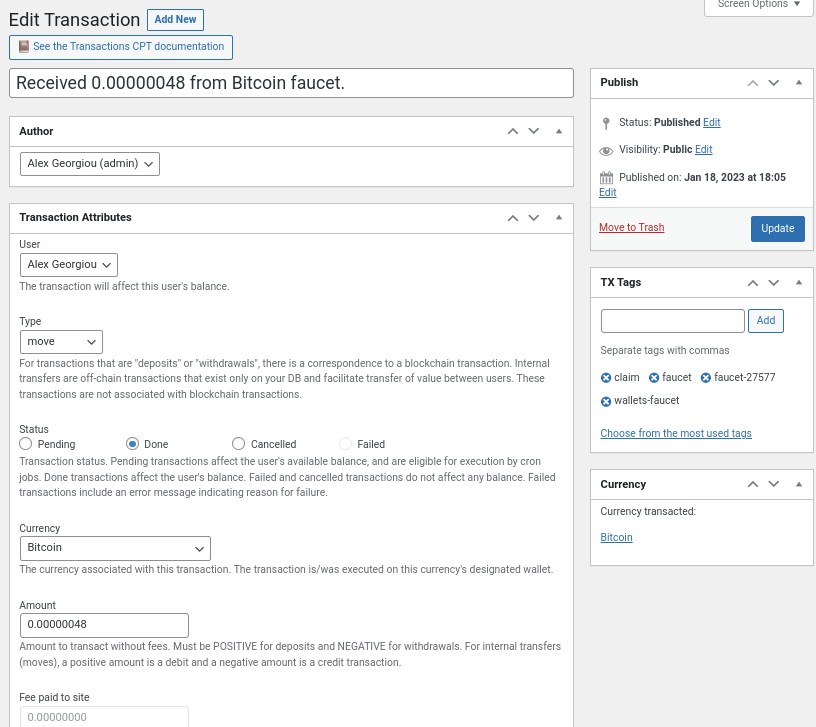
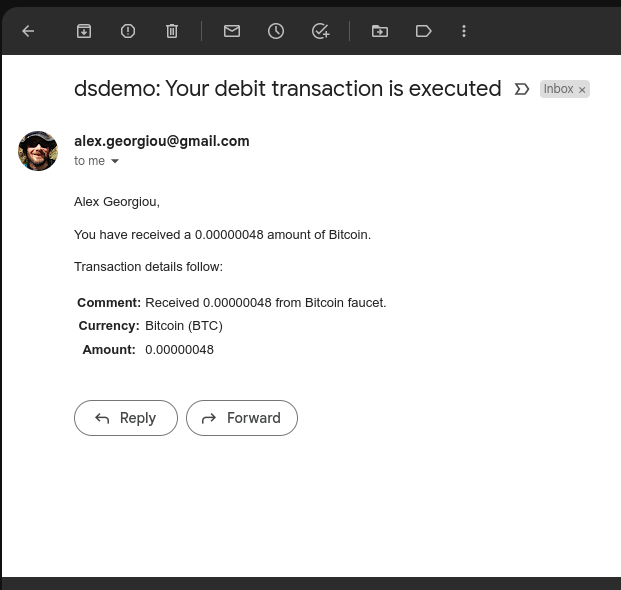
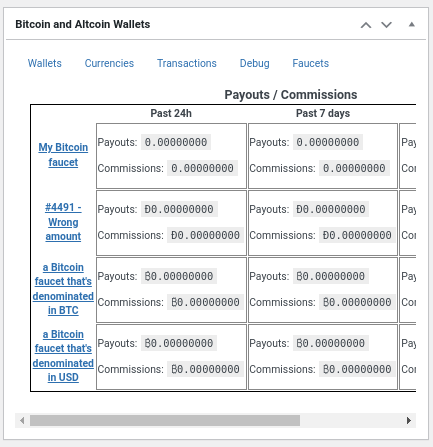
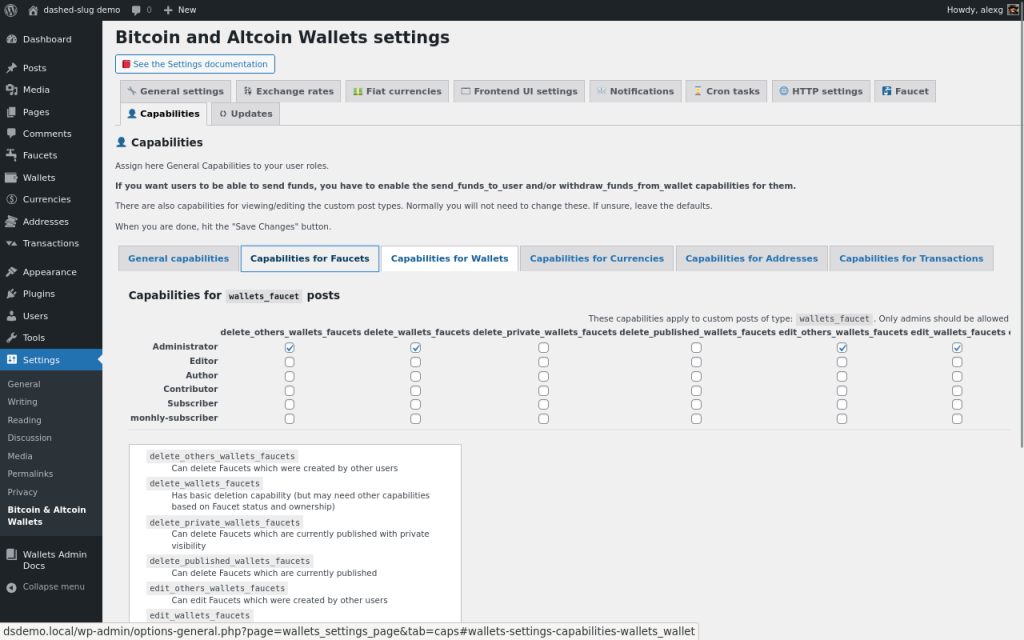
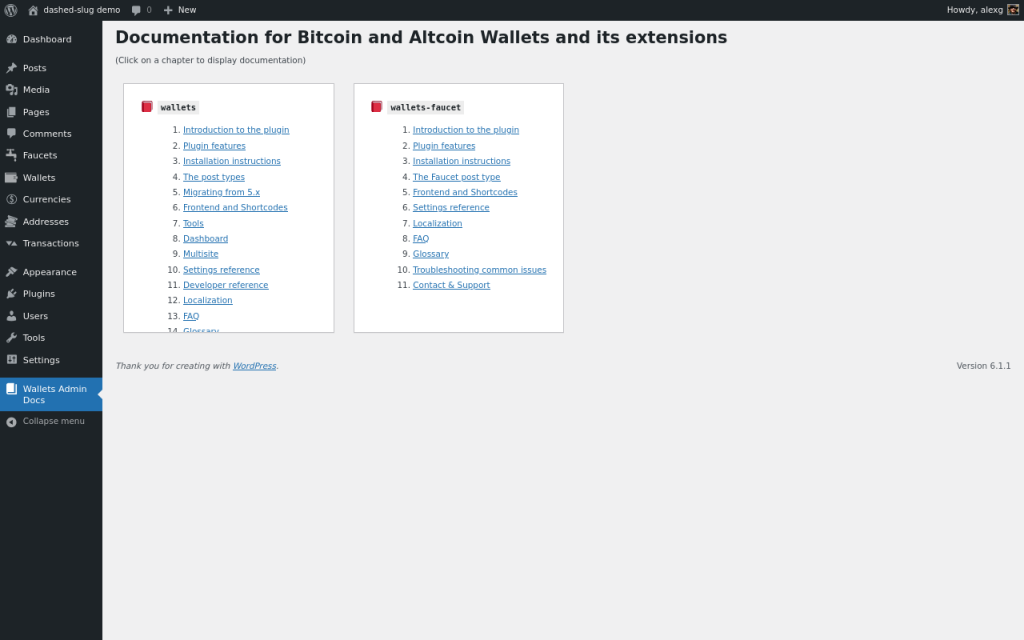
features
- Admins can
- Setup faucets
- Place faucets using shortcodes
- Specify the payout currency
- Specify the CAPTCHA to use
- Can choose between reCAPTCHA, Solve Media, or hCAPTCHA
- Specify the payout amounts and probabilities
- Amounts can be expressed in payout currency or some other currency
- Specify how often users can claim from the faucet
- Place faucets using shortcodes
- Use shortcodes to
- Place the faucet claim
- Display user rewards table
- Display the text message response from the last payout attempt
- Use templates to modify the frontend code for all shortcodes
- See aggregate payout statistics in the admin dashboard
- Specify percentage of earnings to be paid as commissions in referral system
- Setup faucets
- Users
- Can
- Claim a payout by solving a CAPTCHA
- See the result of their claim
- See how long they need to wait before they can claim again
- Refer other users and earn a portion of their claims
- Using WP-Affiliate manager
- Refer other users to the faucet
- See their personalized referral link via shortcode
- Earn commission on each claim of their referrals
- View their received commissions via shortcode
- Cannot
- Claim more often than allowed
- From the same IP
- From the same account
- Use adblock on the claim page
- Claim more often than allowed
- Can
installation
TIP: You should first install and configure the parent plugin, Bitcoin and Altcoin Wallets.
1 Log in to dashed-slug.net using your premium account.
2 Go to http://www.dashed-slug.net/bitcoin-altcoin-wallets-wordpress-plugin/faucet-extension
3 Download the latest version of this app extension.
4 Login to your WordPress installation as an admin.
5 Go to Plugins.
6 Click on Add New.
7 Click on Upload Plugin.
8 Click on Choose file.
9 Select the zip file that you downloaded.
10 Click on Activate plugin.
11 Go to: Settings → Bitcoin & Altcoin Wallets → Faucet.
12 There are three faucet services available. Enter credentials for the faucet services that you plan to use in your faucets. You must first create API keys with the CAPTCHA services.
That’s it! The extension is now installed!
To create a new Faucet, navigate to Faucets → Add New.
downloads
This is a premium plugin available to paying members only.documentation
As of Bitcoin and Altcoin Wallets version 6.0.0, the documentation can be accessed from the WordPress admin screens. Look for Wallets Admin Docs in the Admin menu.
Note that the documentation is only shown to administrators (users with the manage_wallets capability).
Previous versions of the plugin and its extensions had documentation in the form of an accompanying PDF file. This has now been replaced with markdown files placed in the source code directories of each component.
support
Please use the appropriate support forum:
- For all issues and inquiries regarding the parent plugin, Bitcoin and Altcoin Wallets, you can use the support forum on WordPress.org. You may also use the General discussion forum on dashed-slug.net.
- The support forum for this extension is here.
You are welcome to send in any problems, questions, suggestions, thoughts, etc.
For all other communication, such as questions and issues regarding membership, you can email me.

