dashed-slug.net › Forums › Exchange extension support › Chart not displaying
- This topic has 14 replies, 4 voices, and was last updated 7 years ago by
Anonymous.
-
AuthorPosts
-
July 4, 2018 at 8:23 am #3401
Anonymous
InactiveThe same issue for me. It remembers me an issue I have related with Tip extension, not displaying the form which in this case contains the chart.
I’m testing it and it looks good. I try to create a new market with LTC Test to LTC Test but it does not save it. I want to do this for testing purposes.
Thank you Alex for this great work and your support,
Best regards
July 4, 2018 at 9:59 am #3402Anonymous
InactiveThe same issue for me.
Best regards
July 4, 2018 at 10:34 am #3404alexg
KeymasterHello everyone,
Thanks for your initial feedback.
The chart (
[wallets_exchange_chart]shortcode) is expected to be empty when you first install the plugin. This is how it should look like: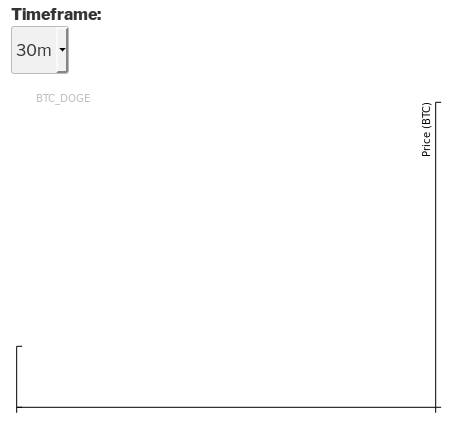
When the UIs are first loaded they are grayed out (opacity set to 50%). Then, as all the data is loaded from the JSON API, the UIs will turn to opacity 100%. If you are seeing the above chart at opacity 100% then all is fine, your orderbook is simply empty. As you know, candlesticks only represent executed orders.
@Bigblue: You cannot set a market to have the same symbol for base and quote currency. If you are testing in a local environment you can set up a bitcoin testnet and litecoin testnet node using the full node multiadapter extension. If you are on a hosted server that you use only for testing( i.e. is closed to the public), you can simply create any markets to test. Even if you use real currencies, no blockchain transactions will be executed unless you choose to withdraw your funds. Therefore you can do your tests and then wipe the DB tables (
wp_wallets_txs,wp_wallets_adds,wp_wallets_orders) once your tests are done.July 4, 2018 at 11:36 am #3410Anonymous
InactiveThank you Alex for your answer.
Yes, you are absolutely right, candlesticks are expected when orders are executed, but the thing is that the axis does not show up, and it’s why I think there is some issue. The timeframe dropdown menu works, but axis and scale does not show up. For this first install I used the page creator from the plugin.
For operations testings I’m using a cloud adapter, I will see if they offer BTC testnet in order to create a testnet market.
Thank you verry much Alex, I truly appreciate your dedication and support,
Best regards,
PS: if it’s not the same issue I commented related to form, for Tips extension I will be back to you sending you an email to see what is wrong for the issue we commented in the appropiate support topic.
July 5, 2018 at 7:31 am #3413alexg
Keymaster@bigblue: Is your market in the enabled state? Are there any JavaScript errors in your console?
About the Tip the Author extension, please use its support forum as it is probably a different issue.
kind regards
July 5, 2018 at 9:50 am #3416Anonymous
InactiveYes Alex, all the markets I’ve created are enabled in backend and showing up correctly in front. I’m trying to add a picture but it seem not possible. The chart container is blank, no axis are displayed.
In console I have this:
GET https://techanjs.org/techan.min.js 0 () (index):1466
wallets-exchange-0.1.0-beta.min.js:3 Uncaught ReferenceError: techan is not defined
at HTMLDivElement.<anonymous> (wallets-exchange-0.1.0-beta.min.js:3)
at Function.each (jquery.js:2)
at a.fn.init.each (jquery.js:2)
at c (wallets-exchange-0.1.0-beta.min.js:3)
at Object.success (wallets-exchange-0.1.0-beta.min.js:3)
at i (jquery.js:2)
at Object.fireWith [as resolveWith] (jquery.js:2)
at y (jquery.js:4)
at XMLHttpRequest.c (jquery.js:4)Sorry about mentionning the issue related to Tips extension. Just I was thinking that maybe because they share the same method POST in form and not showing up, it could be something related with server. But OK I will use its support chanel.
About creating a test market, using cloud service there is no BTC testnet, so I cant use it in demo mode. Do you have plans to add some demo mode for the exchange with non real candelsticks and pairs of coins? With some user capabilities in demo and real context, with the option of upgrading. Novel users could see how it works and test it.
Thank you Alex,
Best regards
July 5, 2018 at 10:24 am #3417alexg
KeymasterThanks for the additional info.
From the error message it is obvious that the techan library was not loaded. It is likely that this is due to XSS protection. I will include a copy of the library in the next patch release of the extension. Thank you very much for reporting this.
If you wish to see what the candlesticks look like, you can have a look at the techan library: http://techanjs.org/
Technical indicators are not implemented, but there are candlesticks, volume bars, and arrows at the user’s buy and sell positions.
regards
July 5, 2018 at 10:41 am #3418Anonymous
InactiveThank you Alex for your answer.
About XSS protection, yes, I confirm you that is enabled.
I had a look at thechan library and it looks correct. It would be better if technical indicators are implemented, specially for advanced users, but it is ok.
Thank you Alex, and looking forward for the next patch release, hoping chart axis will display.
Best regards
July 6, 2018 at 7:50 am #3427alexg
KeymasterThis could be related to a bug that I have now fixed. Can you please try again with version
0.1.1-beta? It will be released shortly.I would also like to add technical indicators but it is a lot of work and will happen much later.
thanks
July 6, 2018 at 7:53 am #3428Anonymous
InactiveHi Alex,
I have enabled testnet and have carried few transactions. Charts seems to be showing.
Thanks
July 6, 2018 at 10:24 am #3445Anonymous
InactiveAlex, thank you for this last release. I updated to this last one and the library loads correctly. Now the chart axis are displayed correctly.
For the moment I cant operate with a testnet in order to create a trade volume and see if trades are executed correctly. The cloud service has only LTCT enabled.
Thank you Alex for this great work, and you quality support.
Best regards
July 6, 2018 at 3:56 pm #3446Anonymous
InactiveAlex, something else I just found. The chart is not fully responsive, on mobile screen the chart does not adapt correctly to the screen. On tablet is better.
Thank you
Best regards
PS: about responsiveness, after the last release of the core plugin, the qr code for deposits shows up in full size, if on a PC or tablet, is too big, in mobile it is OK.
July 9, 2018 at 8:02 am #3460alexg
Keymaster@Bigblue: Hello,
Yes I know that the chart is not ideal. Perhaps in the future I can replace it with a custom solution but for the moment there are simply too many other things to do.
If you need a smaller QR Code, use CSS to restrict the size of the UI.
If you face other issues, please open a new thread.
kind regards
July 9, 2018 at 11:32 am #3476Anonymous
InactiveNo Problem Alex, for me it is fine at the moment, there is more important things to test and develop.
Thank you again for this great work and support
Best regards
-
AuthorPosts
- You must be logged in to reply to this topic.

