Tip the Author extension completely reworked
Themeable template, pagination, and more in version 2.0.0 of Tip the Author for Bitcoin and Altcoin Wallets for WordPress.
The Tip the Author extension is one of the lesser app extensions to Bitcoin and Altcoin Wallets for WordPress. As one of the older extensions, the Tip the Author extension was in bad need of modernizing. Version 2.0.0 brings several new improvements.
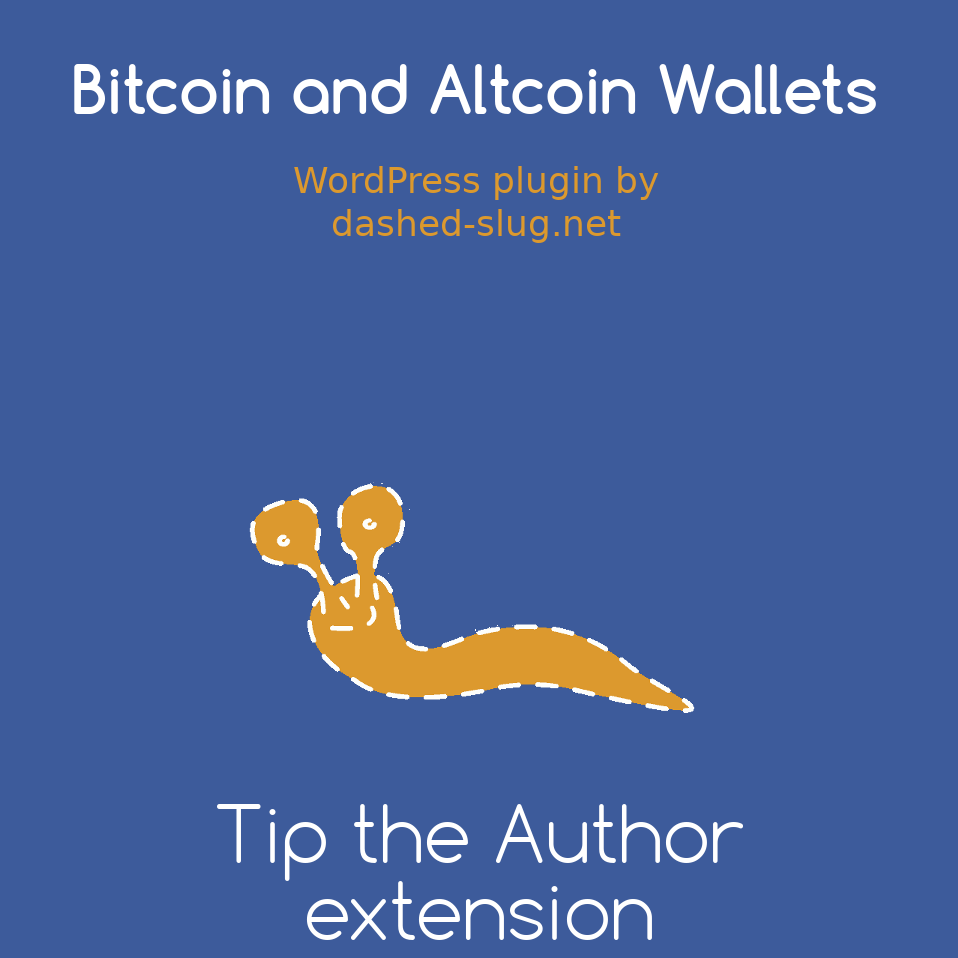
Background
The extension provides an easy way for users to tip authors for the articles they post on your site. In addition to its integration with regular posts or custom post types, it features integration with the third-party DW Question & Answer plugin. This combination allows you to create stackexchange-like communities, where users can send crypto tips to other users, as reward for their answers to questions.
Templating
Following the introduction of themeable templates in version 5.0.0 of Bitcoin and Altcoin Wallets, it is now possible to override the UI template of this extension in your theme or child theme.
Simply copy wp-content/plugins/wallets-tips/templates/tips.php to wp-content/themes/YOUR_THEME_OR_CHILD_THEME/templates/wallets-tips/tips.php and you are ready to hack the UI markup.
Pagination
Previously, a static list of past tips was displayed above or below the article, and this was problematic when the list of tips grew long.
This issue is now addressed with a dynamic UI, where tips are now loaded dynamically via AJAX. The user first sees the latest N tips, where N is a number set by the admin. The user can then choose to click on a “Load more” link to view earlier tips. This improves usability.
General quality
Version 2.0.0 also includes some improvements in terms of internationalization, a better UI, and better front-end performance. See the includedCHANGELOG.html for details.
Support
As always, please post any questions or comments about the plugin at its support forum, or email me.


Hello, good morning, I installed your program according to the video tutorial on my site and uploaded the short code in a tab, and when I log in to my account to deposit a piece of furniture into the account, I get a message and this message is No currencies are currently enabled.
What should I do to solve this problem? Please help me
Hello,
This is an article about the Tip the Author extension. I have replied to your query at https://www.dashed-slug.net/forums/topic/difficult-to-run/#post-9322
with regards