Connect your WordPress to cloud wallets shortly after release 1.2.0 of Bitcoin and Altcoin Wallets
You will soon be able to connect your WordPress to cloud wallets such as block.io or blockchain.info.
Up to now all available coin adapters had connected to the RPC API of a wallet daemon, such as bitcoind. You will soon have other options, including connection to cloud wallets such as block.io or blockchain.info.
Release 1.2.0 of the Bitcoin and Altcoin Wallets WordPress plugin introduces architectural changes necessary so you can choose between alternative coin adapter implementations for any one coin. One plugin extension can now offer multiple coin adapters, and multiple coin adapters can offer alternative back-ends to the same coin.
You can now turn adapters on or off from their settings page. This lets you choose the back-end that you prefer.
So watch for releases of cloud-based wallet adapters in the coming days. Connecting to a cloud wallet is a good viable alternative if you find that running a full node is too taxing on your server’s infrastructure.
Here’s a sneak peek of what is to come, coming straight from the dashed-slug development environment:
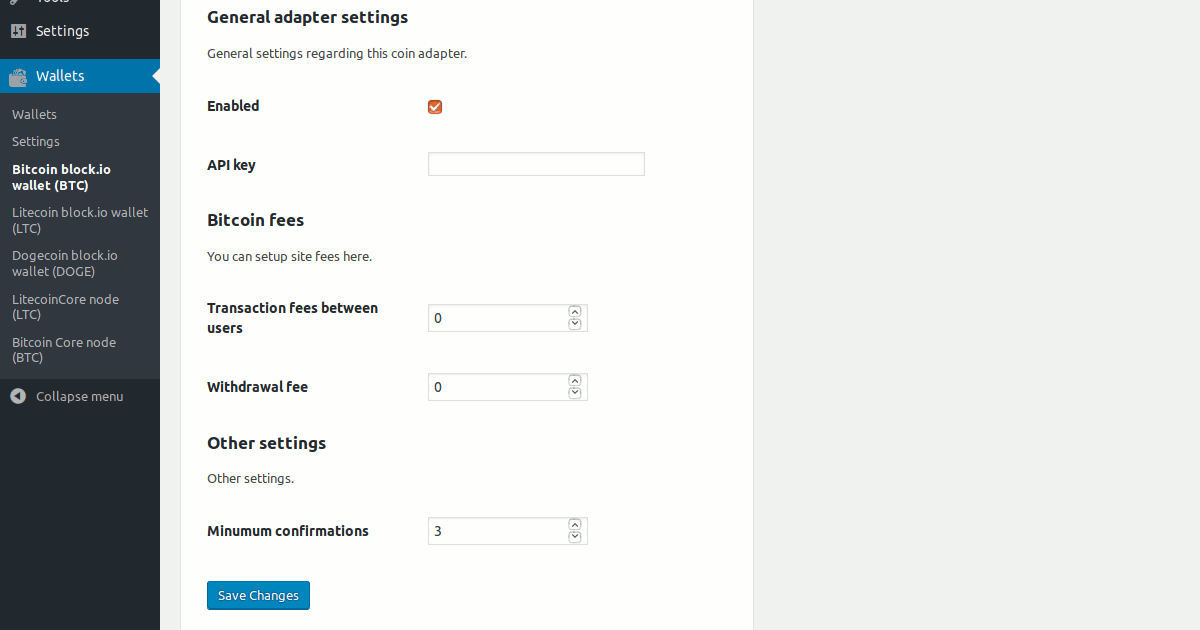
And further down on the roadmap are plugin extensions that will enrich functionality by rewarding user engagement!
Notice: This release breaks API compatibility with existing altcoin adapters. Your already stored transactions are safe, but if you have purchased access to the altcoin adapters available on dashed-slug.net, please update the adapters to their latest versions:
- wallets-feathercoin 1.1.0
- wallets-litecoin 1.1.0
As always, you can submit issues, suggestions and general feedback at the wordpress.org forum page for the main plugin, or at the support area on this site, if your issue relates to the members-only extensions.
regards,
Alex


:3 great news, just great, this will do much easier the instalation ^^,