Lets your users exchange cryptocurrencies using ShapeShift.io from within your website.
This extension lets you use a shortcode to let users exchange between various cryptocurrencies.
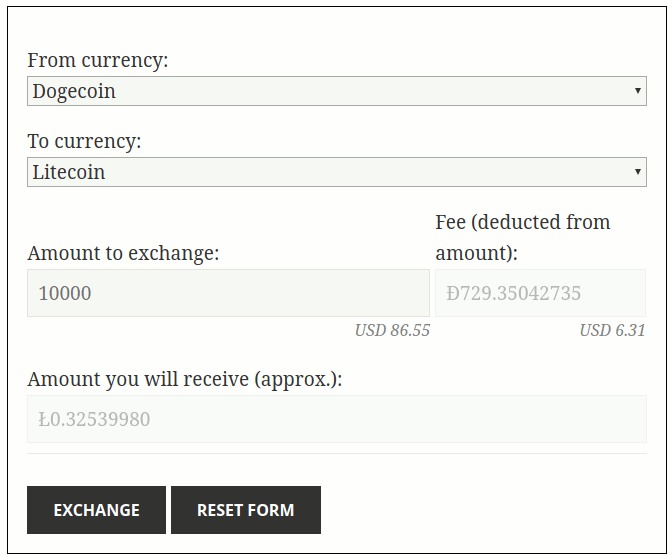
You can display the exchange UI in your frontend with the shortcode: [wallets_shapeshift]
The ShapeShift.io service is used for performing the actual exchange: The user funds are withdrawn from the site wallet towards ShapeShift. Then, ShapeShift will deposit the new coin to the user’s deposit address for that coin. The user will be notified as usual about the withdrawal and deposit.
If you have enabled withdrawal confirmations, they will apply to these transactions as well. Make sure that your users are aware of this, as they will be requested to confirm a withdrawal.
Fees paid by the user include:
- The withdrawal fees for the originating currency, as defined by the coin adapter (fixed + proportional fees). These are the fees that should cover the outgoing transaction.
- The mining fees for the destination currency, as defined by ShapeShift.
- Any fees that you specify in the admin settings page. These fees are proportional to the transacted amount.
If the exchange rate fails, then the ShapeShift service will return the original currency to the user’s deposit address for that coin.
installation instructions
- Install the Bitcoin and Altcoin Wallets plugin by following the installation instructions.
- Install and activate this plugin extension if you have not already done so.
- Visit Wallets → ShapeShift and enter a percentage that you wish to retain as exchange fees for your site. Then hit the Save Changes button.
- Use the
[wallets_shapeshift]shortcode in your website’s frontend. This will display the exchange UI.
troubleshooting
Some coins do not appear as options in the UI
For a coin to be available for conversion, there must be a coin adapter in Responding status, AND the coin must be available for conversion by ShapeShift.io. For an up-to-date list of coin pairs supported by ShapeShift.io, refer to https://shapeshift.zendesk.com/hc/en-us/articles/360008134460-What-Coins-Do-You-Support-.
The UI is empty or is not displayed at all
- First refer to the troubleshooting section for the main plugin for reasons why the UI would not be shown. (User must be logged in, etc.)
- Additionally, make sure that you have assigned the
exchange_funds_in_walletcapability to the user role. Visit Wallets → Capabilities to do this. - Make sure that there are at least two coins with working coin adapters, that are supported by ShapeShift. If there aren’t the UI will not be displayed.
- Make sure that you are not situated in a jurisdiction where cryptocurrencies are strictly regulated. The ShapeShift API restricts access via geolocation to people accessing it from areas such as Washington, New York, etc.
download
You must be a premium dashed-slug member to gain access to this plugin. Paid membership gives you access to all the current and future premium plugins on the site, and to updates of those plugins.
-
Bitcoin_
and_ Altcoin_ Wallets:_ ShapeShift_ Exchange_ extension-1.1.5-wordpress-plugin.zip - 1.1.5 -
Bitcoin_
and_ Altcoin_ Wallets:_ ShapeShift_ Exchange_ extension-1.1.4-wordpress-plugin.zip - 1.1.4 -
Bitcoin_
and_ Altcoin_ Wallets:_ ShapeShift_ Exchange_ extension-1.1.3-wordpress-plugin.zip - 1.1.3 -
Bitcoin_
and_ Altcoin_ Wallets:_ ShapeShift_ Exchange_ extension-1.1.2-wordpress-plugin.zip - 1.1.2 -
Bitcoin_
and_ Altcoin_ Wallets:_ ShapeShift_ Exchange_ extension-1.1.1-wordpress-plugin.zip - 1.1.1 -
Bitcoin_
and_ Altcoin_ Wallets:_ ShapeShift_ Exchange_ extension-1.1.0-wordpress-plugin.zip - 1.1.0 -
Bitcoin_
and_ Altcoin_ Wallets:_ ShapeShift_ Exchange_ extension-1.0.1-wordpress-plugin.zip - 1.0.1 -
Bitcoin_
and_ Altcoin_ Wallets:_ ShapeShift_ Exchange_ extension-1.0.0-wordpress-plugin.zip - 1.0.0 -
Bitcoin_
and_ Altcoin_ Wallets:_ ShapeShift_ Exchange_ extension-0.3.1-beta-wordpress-plugin.zip - 0.3.1-beta -
Bitcoin_
and_ Altcoin_ Wallets:_ ShapeShift_ Exchange_ extension-0.3.0-beta-wordpress-plugin.zip - 0.3.0-beta -
Bitcoin_
and_ Altcoin_ Wallets:_ ShapeShift_ Exchange_ extension-0.2.4-beta-wordpress-plugin.zip - 0.2.4-beta -
Bitcoin_
and_ Altcoin_ Wallets:_ ShapeShift_ Exchange_ extension-0.2.3-beta-wordpress-plugin.zip - 0.2.3-beta -
Bitcoin_
and_ Altcoin_ Wallets:_ ShapeShift_ Exchange_ extension-0.2.2-beta-wordpress-plugin.zip - 0.2.2-beta -
Bitcoin_
and_ Altcoin_ Wallets:_ ShapeShift_ Exchange_ extension-0.2.1-beta-wordpress-plugin.zip - 0.2.1-beta -
Bitcoin_
and_ Altcoin_ Wallets:_ ShapeShift_ Exchange_ extension-0.2.0-beta-wordpress-plugin.zip - 0.2.0-beta -
Bitcoin_
and_ Altcoin_ Wallets:_ ShapeShift_ Exchange_ extension-0.1.2-beta-wordpress-plugin.zip - 0.1.2-beta -
Bitcoin_
and_ Altcoin_ Wallets:_ ShapeShift_ Exchange_ extension-0.1.1-beta-wordpress-plugin.zip - 0.1.1-beta -
Bitcoin_
and_ Altcoin_ Wallets:_ ShapeShift_ Exchange_ extension-0.1.0-beta-wordpress-plugin.zip - 0.1.0-beta
support
For any issues, inquiries, suggestions, and general feedback regarding this app extension, visit the support area.
For support regarding the parent plugin, Bitcoin and Altcoin Wallets, please use the support forums on WordPress.org.

