Integrates the SVG Logo and Text Effects plugin with WP-Bakery’s Visual Composer.
After you install and activate Visual Composer and the SVG Logo and Text Effects WordPress plugin and this extension, you no longer need to write SVG shortcodes manually. You will be able to insert and edit SVG text using Visual Composer friendly graphical interface.
screenshots
Here are screenshots that showcase VC integration:
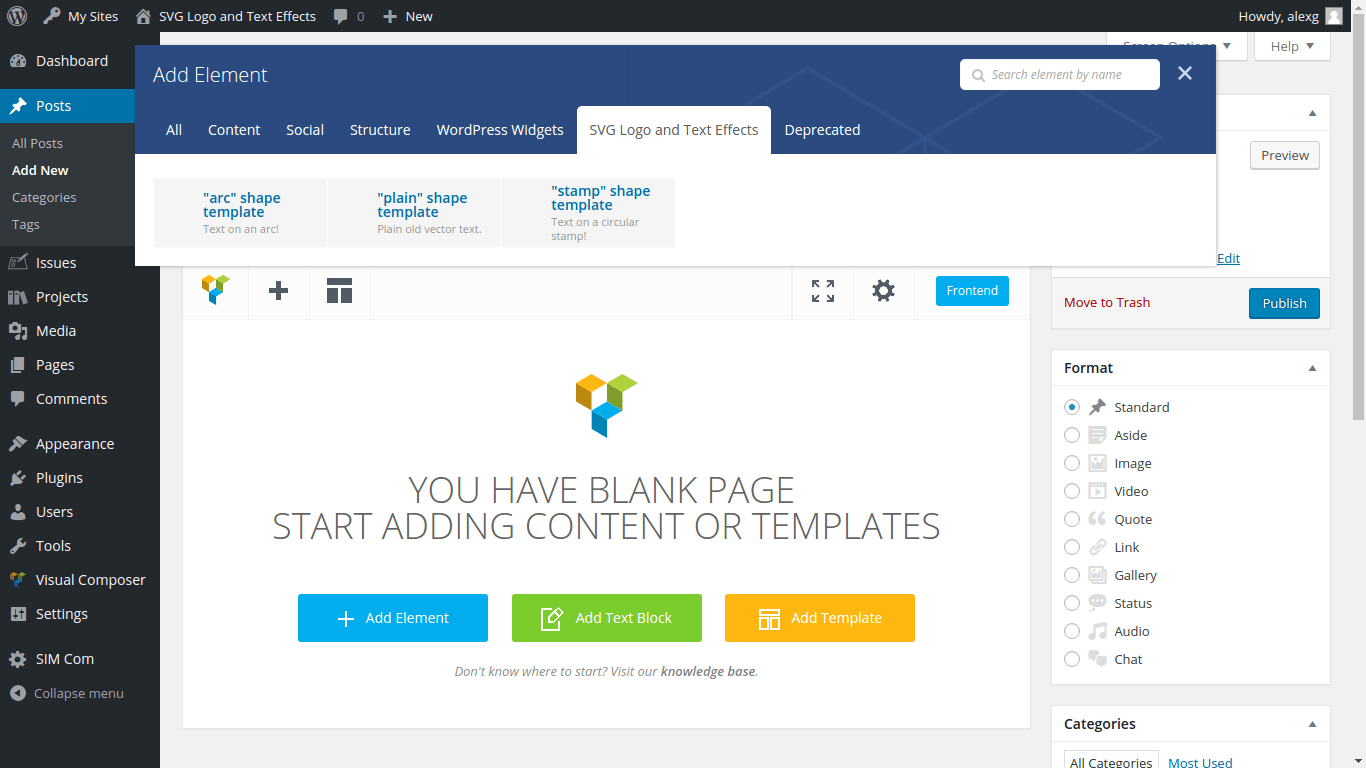
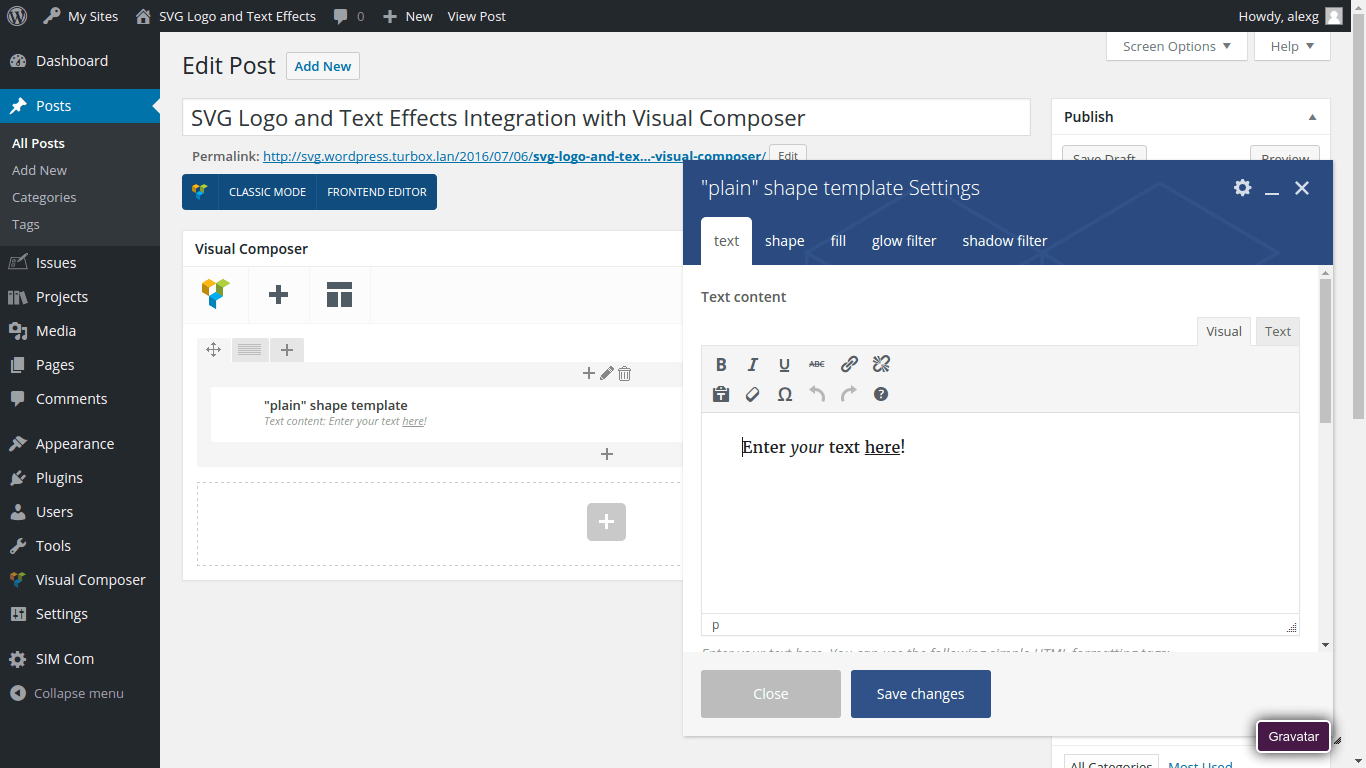
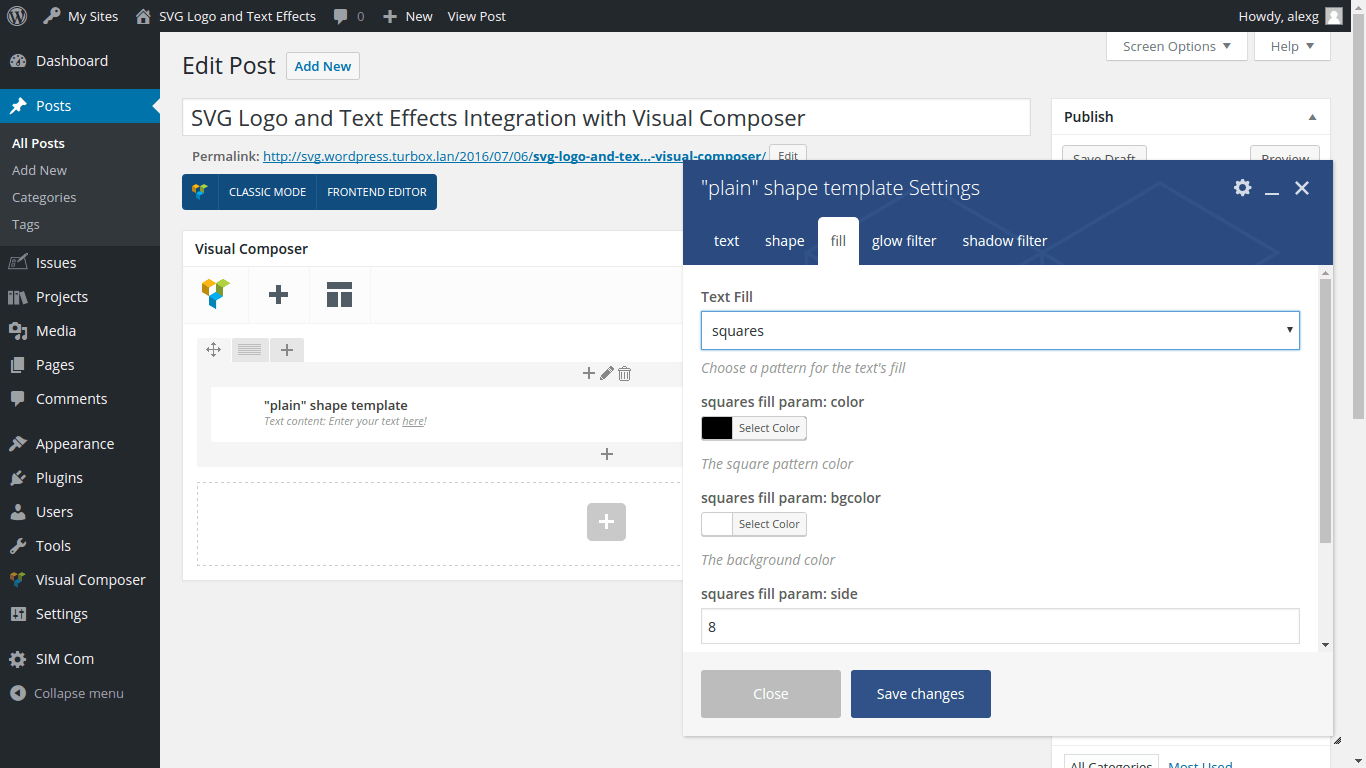
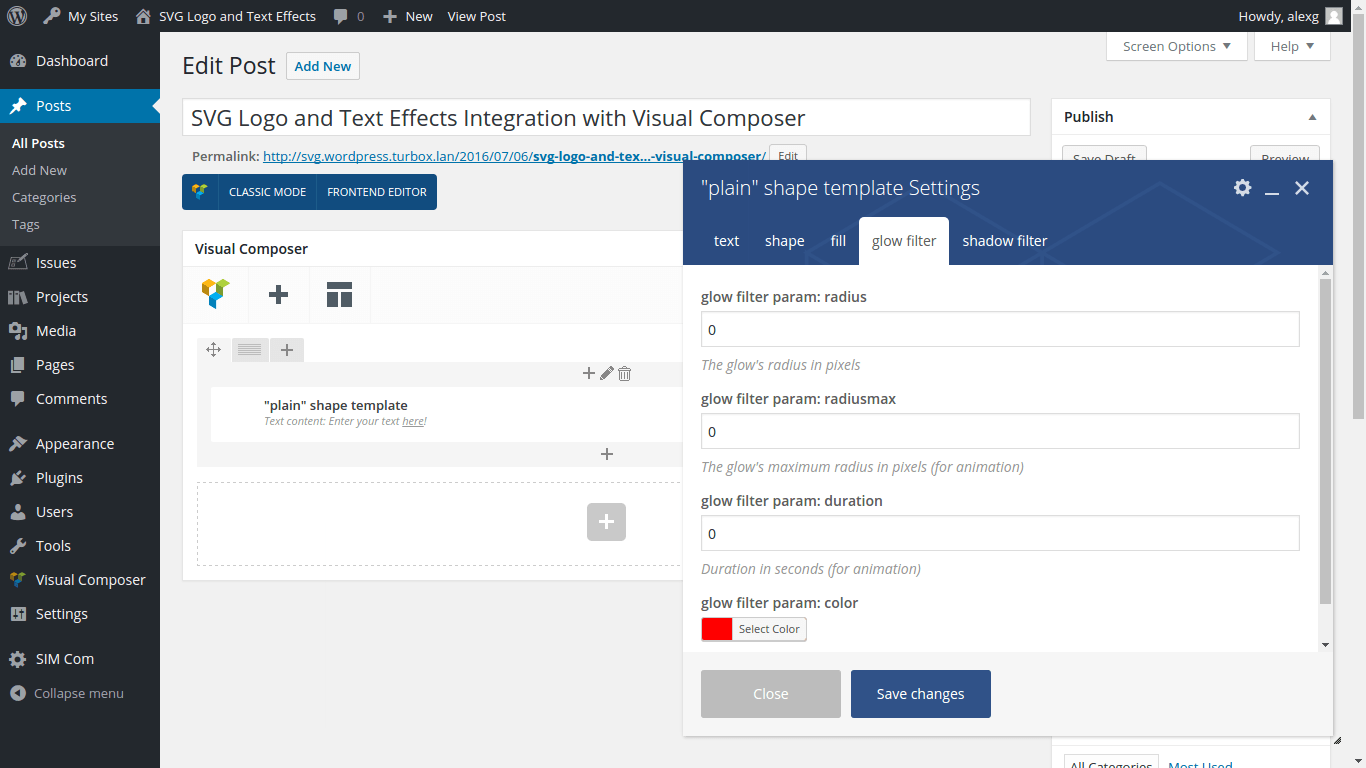
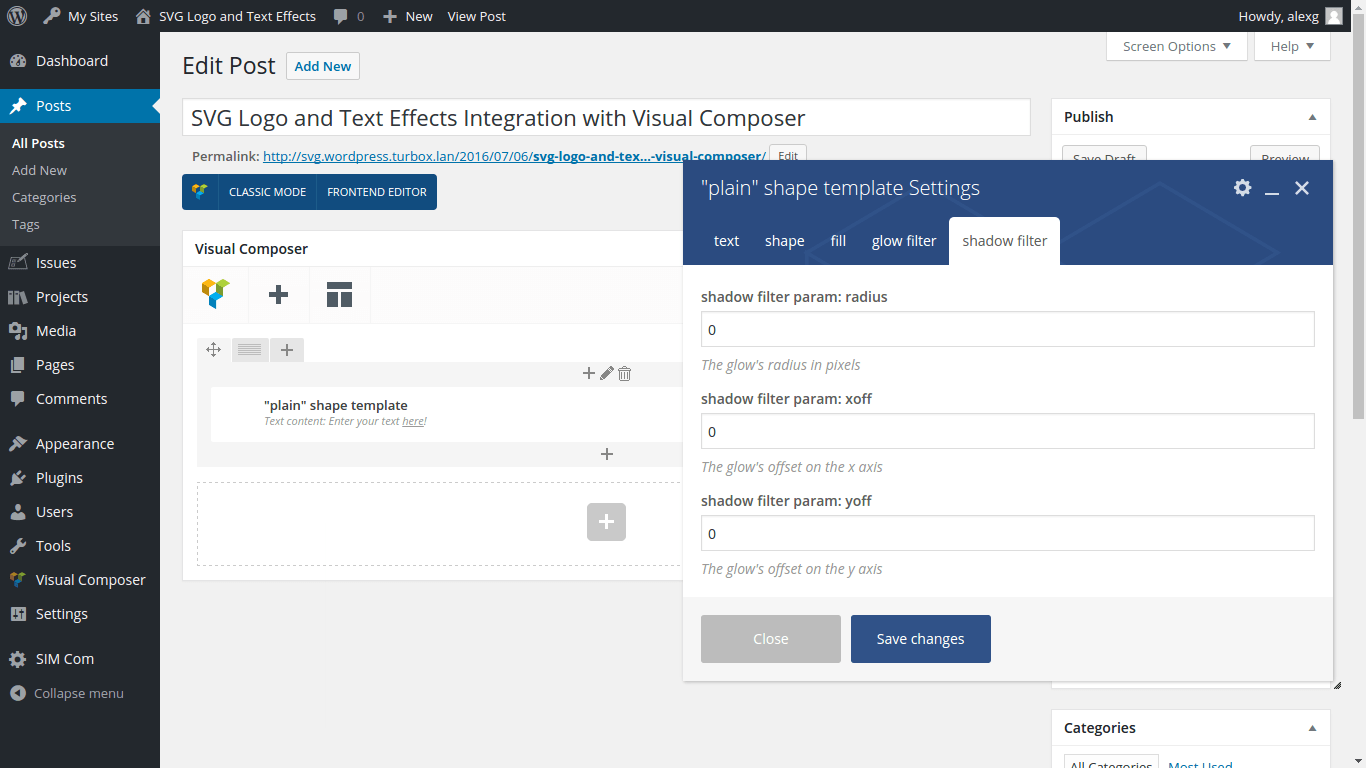
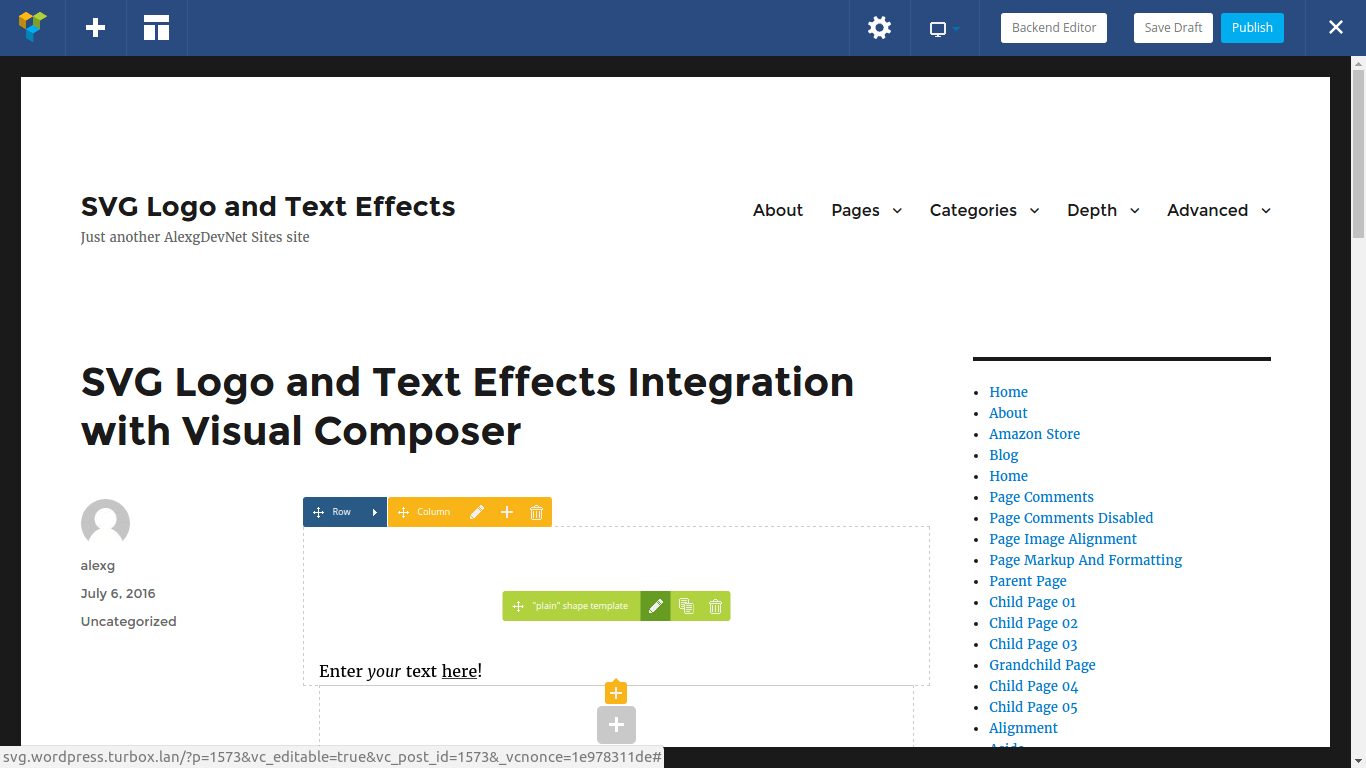
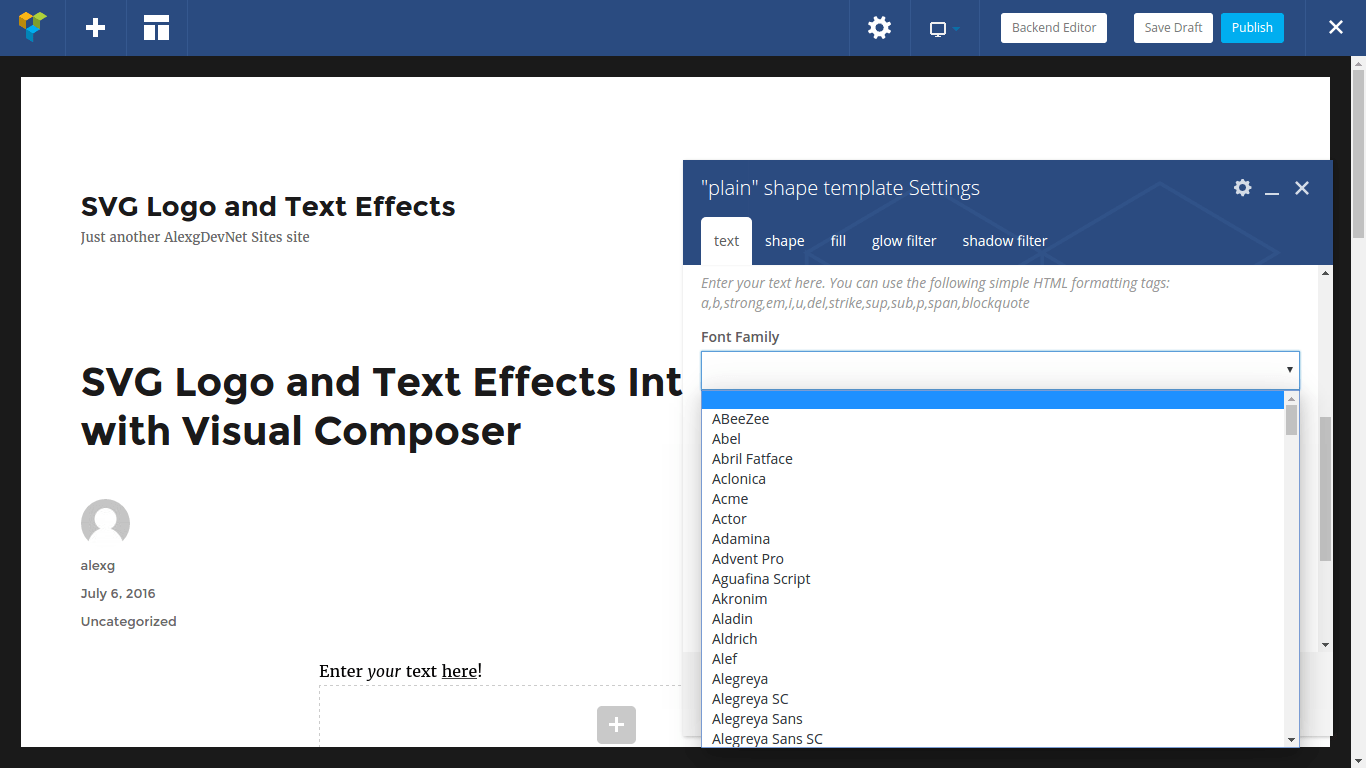
download
(requires PHP 5.3, WordPress 3.9)
-
SVG_
Logo_ and_ Text_ Effects_ Visual_ Composer_ integration-1.0.3-bundle.zip - 1.0.3 -
SVG_
Logo_ and_ Text_ Effects_ Visual_ Composer_ integration-1.0.2-bundle.zip - 1.0.2 -
SVG_
Logo_ and_ Text_ Effects_ Visual_ Composer_ integration-1.0.1-bundle.zip - 1.0.1 -
SVG_
Logo_ and_ Text_ Effects_ Visual_ Composer_ integration-1.0.0-bundle.zip - 1.0.0
-
SVG_
Logo_ and_ Text_ Effects_ Visual_ Composer_ integration-1.0.3-wordpress-plugin.zip - 1.0.3 -
SVG_
Logo_ and_ Text_ Effects_ Visual_ Composer_ integration-1.0.2-wordpress-plugin.zip - 1.0.2 -
SVG_
Logo_ and_ Text_ Effects_ Visual_ Composer_ integration-1.0.1-wordpress-plugin.zip - 1.0.1 -
SVG_
Logo_ and_ Text_ Effects_ Visual_ Composer_ integration-1.0.0-wordpress-plugin.zip - 1.0.0
support
https://www.dashed-slug.net/forums/forum/slate-visual-composer-integration-extension-support/


